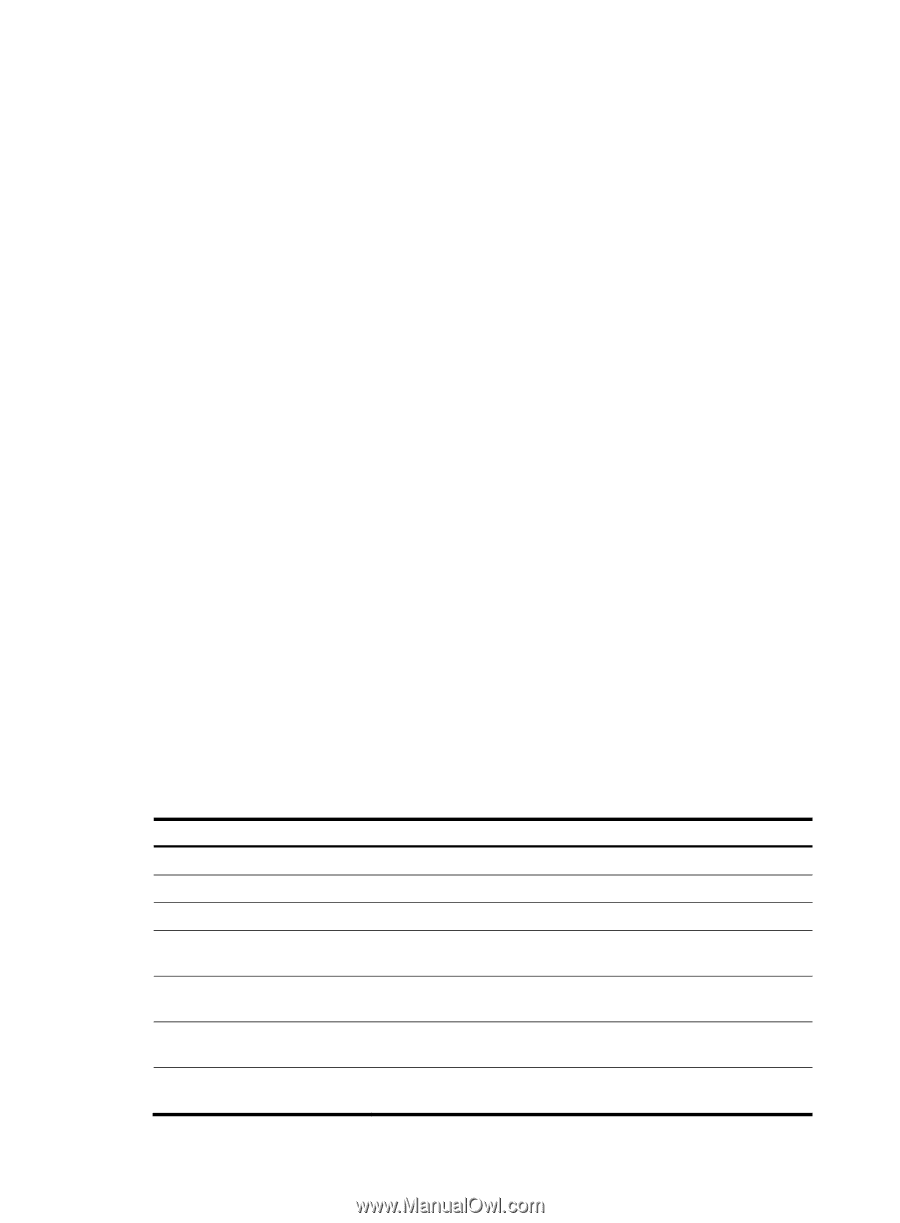HP 6125G HP 6125G & 6125G/XG Blade Switches ACL and QoS Command Refere - Page 91
table-name, Fundamentals Configuration Guide, regular-expression, Table 30, Command output
 |
View all HP 6125G manuals
Add to My Manuals
Save this manual to your list of manuals |
Page 91 highlights
Default level 1: Monitor level Parameters table-name: Name of the WRED table to be displayed. |: Filters command output by specifying a regular expression. For more information about regular expressions, see Fundamentals Configuration Guide. begin: Displays the first line that matches the specified regular expression and all lines that follow. exclude: Displays all lines that do not match the specified regular expression. include: Displays all lines that match the specified regular expression. regular-expression: Specifies a regular expression, a case-sensitive string of 1 to 256 characters. Description Use display qos wred table to display the WRED table configuration information. If no WRED table name is specified, this command displays the configuration of all the WRED tables. Examples # Display the configuration of WRED table 1. display qos wred table 1 Table Name: 1 Table Type: Queue based WRED QID: gmin gmax gprob ymin ymax yprob rmin rmax rprob 0 100 1000 10 100 1000 10 100 1000 10 1 100 1000 10 100 1000 10 100 1000 10 2 100 1000 10 100 1000 10 100 1000 10 3 100 1000 10 100 1000 10 100 1000 10 4 100 1000 10 100 1000 10 100 1000 10 5 100 1000 10 100 1000 10 100 1000 10 6 100 1000 10 100 1000 10 100 1000 10 7 100 1000 10 100 1000 10 100 1000 10 Table 30 Command output Field Table name Table type QID gmin gmax gprob ymin Description Name of a WRED table Type of a WRED table ID of the queue Lower threshold configured for green packets, whose drop precedence is 0 Upper threshold configured for green packets, whose drop precedence is 0 Drop probability slope configured for green packets, whose drop precedence is 0 Lower threshold configured for yellow packets, whose drop precedence is 1 86