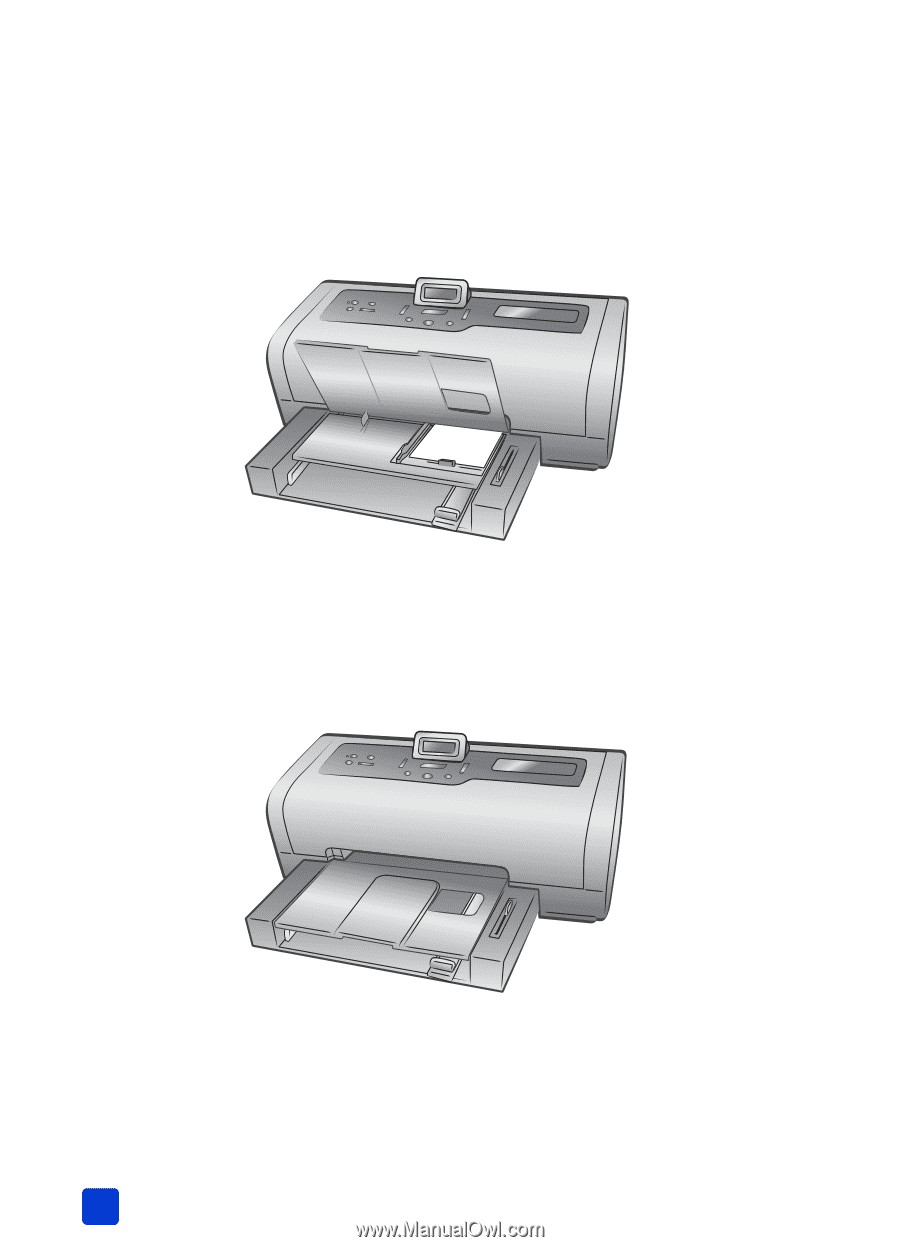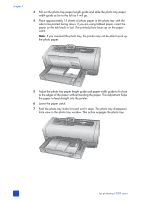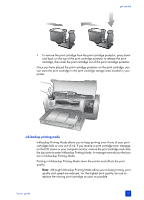HP 7660 HP Photosmart 7600 series - (English) Basics Guide - Page 14
the photo paper. - photosmart windows 8
 |
UPC - 844844844303
View all HP 7660 manuals
Add to My Manuals
Save this manual to your list of manuals |
Page 14 highlights
chapter 1 3 Pull out the photo tray paper length guide and slide the photo tray paper width guide as far to the left as it will go. 4 Place approximately 15 sheets of photo paper in the photo tray with the side to be printed facing down. If you are using tabbed paper, insert the paper so the tab feeds in last. The printed photo faces up on the paper catch. Note: If you overload the photo tray, the printer may not be able to pick up the photo paper. 5 Adjust the photo tray paper length guide and paper width guide to fit close to the edges of the paper without bending the paper. This adjustment helps the paper to feed straight into the printer. 6 Lower the paper catch. 7 Push the photo tray slider forward until it stops. The photo tray disappears from view in the photo tray window. This action engages the photo tray. 10 hp photosmart 7600 series