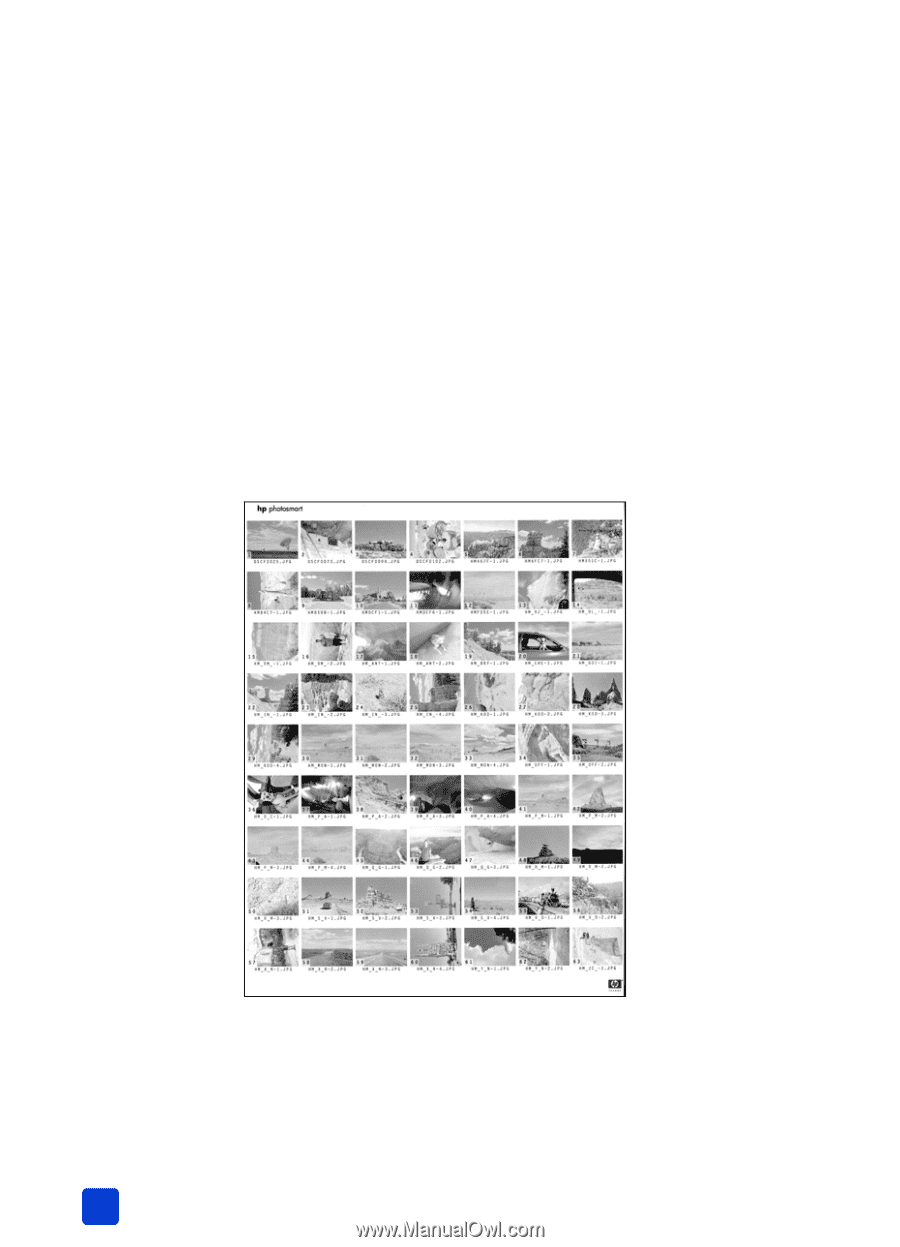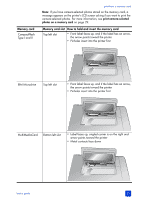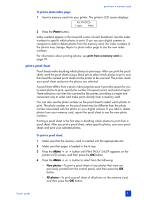HP 7660 HP Photosmart 7600 series - (English) Basics Guide - Page 30
decide which photos to print
 |
UPC - 844844844303
View all HP 7660 manuals
Add to My Manuals
Save this manual to your list of manuals |
Page 30 highlights
chapter 2 decide which photos to print You can decide which photos to print by printing a photo index page or a proof sheet. • A photo index page shows thumbnail views and index numbers of the photos on the memory card. For more information, see print a photo index page on page 26. • A proof sheet, which may be several pages long, shows thumbnail views of all the photos stored on the memory card, and allows you to select photos to print, specify the number of copies to print, and select a layout. For more information, see print a proof sheet on page 27. print a photo index page The photos appear on the photo index page in the order in which they are stored on the memory card. Depending on the number of photos stored on the memory card, a photo index page could be several pages long. To accommodate the maximum number of photos on each photo index page, the printer may change the orientation of the photos. Note: The index number on the photo index page may be different than the index number associated with the photo in your digital camera. 26 hp photosmart 7600 series