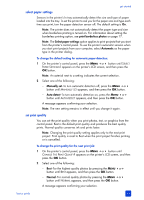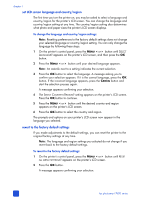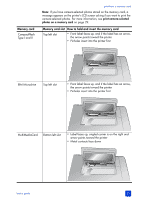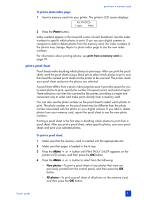HP 7660 HP Photosmart 7600 series - (English) Basics Guide - Page 28
Secure Digital
 |
UPC - 844844844303
View all HP 7660 manuals
Add to My Manuals
Save this manual to your list of manuals |
Page 28 highlights
chapter 2 Memory card Secure Digital Memory card slot How to hold and insert the memory card Bottom left slot • Label faces up and angled corner is on the right • Metal contacts face down SmartMedia Upper portion of the top right double slot • Angled corner is on the left, and if the label has an arrow, the arrow points toward the printer • Metal contacts face down Sony Memory Sticks Bottom right slot • Angled corner is on the left and arrow points toward the printer • Metal contacts face down 24 hp photosmart 7600 series
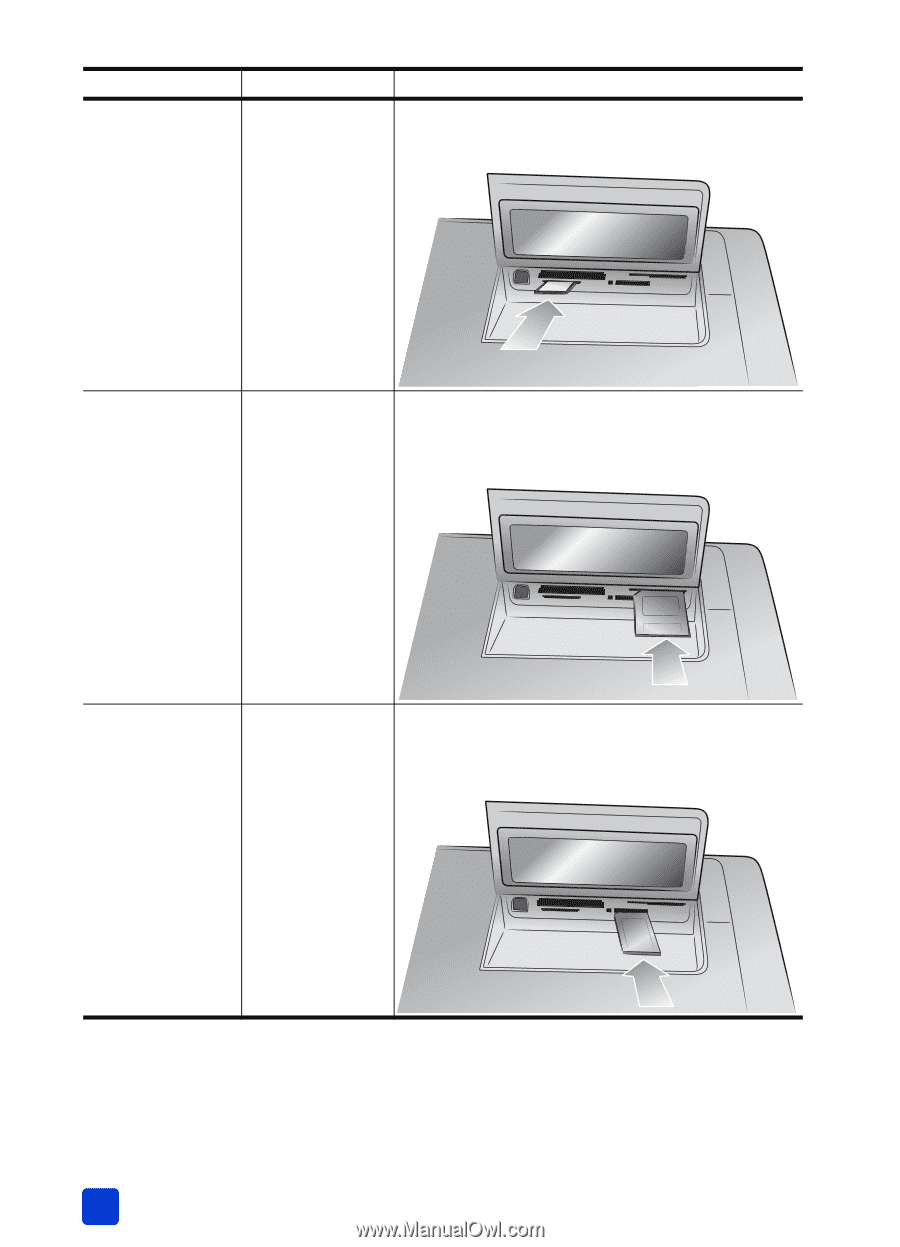
hp photosmart 7600 series
chapter 2
24
Secure Digital
Bottom left slot
•
Label faces up and angled corner is on the right
•
Metal contacts face down
SmartMedia
Upper portion of
the top right
double slot
•
Angled corner is on the left, and if the label has an
arrow, the arrow points toward the printer
•
Metal contacts face down
Sony Memory
Sticks
Bottom right slot
•
Angled corner is on the left and arrow points
toward the printer
•
Metal contacts face down
Memory card
Memory card slot
How to hold and insert the memory card