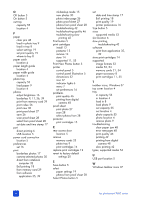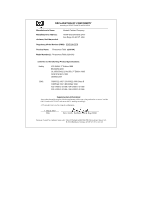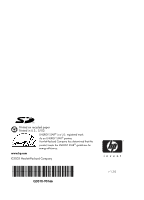HP 7660 HP Photosmart 7600 series - (English) Basics Guide - Page 61
index - ink cartridges
 |
UPC - 844844844303
View all HP 7660 manuals
Add to My Manuals
Save this manual to your list of manuals |
Page 61 highlights
index A accessory supported 8 adjust photo brightness 16 B borderless photos 9, 17, 36, 39 brightness adjust 16 button Cancel 5 Copies 5 Menu 5 OK 5 On 5 Print 5 Print New Photos 5 Save 5 Select Photos 5 Size 5 C camera, digital troubleshooting printing from 48 camera-selected photos 30 Cancel button 5 capacity in tray 53 out tray 55 photo tray 55 cards, memory 6 insert 22 remove 25 supported 21, 54 cartridges install print 12 protector 15 remove print 14 store print 14 supported print 11, 55 connect, direct 32 control panel illustration 5 Copies button 5 country/region, set 20 cover location 4 D date and time stamp, set 17 default settings 20 digital camera troubleshooting printing from 48 dimensions, printer 52 direct connect 32 direct printing port location 6 DPOF 29 E error messages 48 Exif printing 18 F factory default settings 20 file formats supported 53 G guide paper length location 4 paper width location 4 I icon memory card 38 printer 37 Windows taskbar 37 image formats, supported 53 in tray capacity 53 load paper 8 location 4 index, print photo 26 indicator lights 6 ink cartridges. See print cartridges. ink-backup printing mode 15 input bay location 4 insert memory cards 22 install print cartridges 12 J jam, clear paper 48 L language, set 20 laptop. See notebook computer. LCD screen basics guide location 4 set language and country/ region for 20 lights indicator 6 location direct printing port 6 in tray 4 input bay 4 LCD screen 4 memory card slots 6 out tray 4 paper catch 4 paper length guide 4 paper width guide 4 photo tray 4 power cord connection 5 rear access door 5 top cover 4 USB port 5 M media supported 53, 54 memory cards icon 38 insert 22 print photos from 29 remove 25 slot location 6 supported 21, 54 menu adjust photo brightness 16 date and time stamp 17 Exif printing 18 factory default settings 20 print borderless photos 17 print quality 19 select paper settings 19 set LCD screen language and country/region 20 structure 7 Menu button 5 messages, error 48 N notebook computer, print directly from 32 57