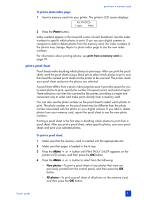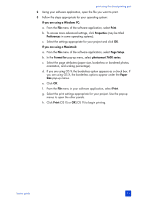HP 7660 HP Photosmart 7600 series - (English) Basics Guide - Page 34
print new photos
 |
UPC - 844844844303
View all HP 7660 manuals
Add to My Manuals
Save this manual to your list of manuals |
Page 34 highlights
chapter 2 To print camera-selected photos on a memory card: 1 Use your digital camera to select the photos you want to print. For more information, see the documentation that came with your camera. 2 Insert the memory card into the printer's memory card slot. The printer automatically recognizes the camera-selected photos on the memory card and asks if you want to print them. 3 Press the OK button. print new photos You can print all the photos on the memory card that were not previously printed from the printer's control panel. To print all new photos on a memory card: 1 Insert a memory card into the printer. 2 Press the COPIES + or - button until the number of copies you want to print appears on the printer's LCD screen. 3 Press the SIZE + or - button until the size you want to print appears. 4 Press the PRINT NEW PHOTOS button to print all the photos on the memory card that were not previously printed from the printer's control panel. 30 hp photosmart 7600 series