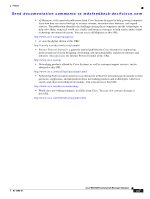HP Cisco MDS 9020 Cisco MDS 9000 Family System Messages Reference (OL-15956-01 - Page 34
Capturing System Messages and History
 |
View all HP Cisco MDS 9020 manuals
Add to My Manuals
Save this manual to your list of manuals |
Page 34 highlights
Capturing System Messages and History Chapter 1 Introduction to System Messages for the Cisco MDS 9000 Family Send documentation comments to [email protected] System message SEVERITY codes range from 0 to 3 and reflect the severity of the condition. The lower the number, the more serious the situation. Table 1-4 lists the severity levels. Table 1-4 System Log Message Format description Level 0 - emergency 1 - alert 2 - critical 3 - notification Description System unusable Immediate action needed Critical condition Normal but significant condition MNEMONIC is a code that uniquely identifies the system message. Message-text is a text string that describes the condition. This portion of the message might contain detailed information about the event, including terminal port numbers, network addresses, or addresses that correspond to locations in the system memory address space. Because the information in these variable fields changes from message to message, it is represented here by short strings enclosed in square brackets ([ ]). A decimal number, for example, is represented as [dec]. Table 1-5 lists the representations of variable fields and the type of information in the fields. Table 1-5 Representation of Variable Fields in System Messages Representation [dec] [hex] [char] [chars] Type of Information Decimal number Hexadecimal number Single character Character string The following example system message shows how the variable field might be used: %AUTHPRIV-3-SYSTEM_MSG: AUTHPRIV [dec] reported a failure in service [chars] In this example, Facility code =AUTHPRIV (indicating that it is a authpriv-specific error) Severity =3 (notification) Alarm/event code= SYSTEM_MSG Description of the problem= Authpriv [dec] reported a failure in service [chars] [dec] is the module slot number associated with this message. [chars] is the service name that experienced this failure. Capturing System Messages and History The system messages are displayed instantly on the console, by default, or are redirected to an internal log file, or a syslog server. System message severity levels correspond to the keywords assigned by the logging global configuration commands. These keywords define where and at what level these messages appear (refer to the Cisco MDS 9000 Family CLI Configuration Guide and the Cisco MDS 9000 Family Cisco MDS 9000 Family System Messages Reference 1-4 OL-15956-01