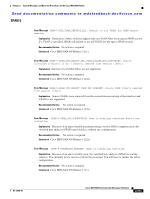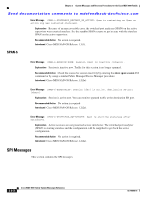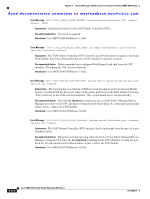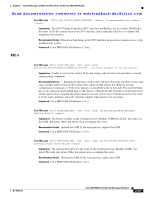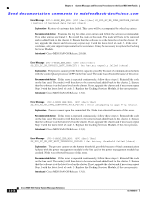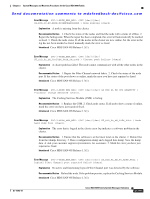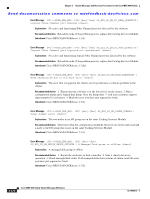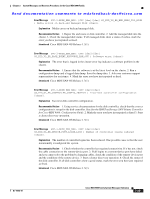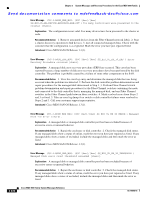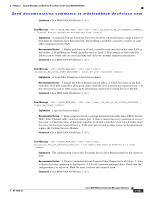HP Cisco MDS 9020 Cisco MDS 9000 Family System Messages Reference (OL-15956-01 - Page 354
Services Module., SS_EID_EC_ER_OPEN_COMMITTED_FILE_FAILED Error attempting to open file [chars].
 |
View all HP Cisco MDS 9020 manuals
Add to My Manuals
Save this manual to your list of manuals |
Page 354 highlights
Chapter 2 System Messages and Recovery Procedures for the Cisco MDS 9000 Family Send documentation comments to [email protected] Error Message SVC-3-NODE_ERR_MSG: (SVC [dec]/[dec] SS_EID_EC_ER_DUMP_RESTORE_FAILED ) Restore of hardened data failed [chars]. Explanation Restore of customer data failed. This error will be accompanied by other log entries. Recommended Action Examine the log for other error entries and follow the actions recommended. If no other entries are found: 1. Re-install the code on the node. The node will have to be removed and re-added back to the cluster. 2. Ensure that the software is at the latest level on the cluster. If not, upgrade the cluster and if necessary repeat step 1 with the latest level of code. 3. If the error continues, ask your support representative for assistance. It may be necessary to replace the Caching Services Module. Introduced Cisco MDS SAN-OS Release 2.0(1b). Error Message SVC-3-NODE_ERR_MSG: (SVC [dec]/[dec] SS_EID_EC_ER_INVALID_BATT_CAPACITY ) Get battery capacity failed [chars]. Explanation The process cannot get the battery capacity, possibly because of communication failures with the control plane processor (CPP) in the line card. The node was rebooted because of this error. Recommended Action If this error is repeated continuously, follow these steps:1. Reinstall the code on the line card. The node(s) will then have to be removed and added back to the cluster. 2. Ensure that the software is at the latest level on the cluster. If not, upgrade the cluster and if necessary repeat Step 1 with the latest level of code. 3. Replace the Caching Services Module, if the error persists. Introduced Cisco MDS SAN-OS Release 1.3(1). Error Message SVC-3-NODE_ERR_MSG: (SVC [dec]/[dec] SS_EID_EC_ER_OPEN_COMMITTED_FILE_FAILED ) Error attempting to open file [chars]. Explanation Process cannot open the committed file. Node was rebooted because of this error. Recommended Action If this error is repeated continuously, follow these steps:1. Reinstall the code on the line card. The node(s) will then have to be removed and added back to the cluster. 2. Ensure that the software is at the latest level on the cluster. If not, upgrade the cluster and if necessary repeat Step 1 with the latest level of code. 3. Replace the Caching Services Module, if the error persists. Introduced Cisco MDS SAN-OS Release 1.3(1). Error Message SVC-3-NODE_ERR_MSG: (SVC [dec]/[dec] SS_EID_EC_ER_SET_BATT_THRESHOLD_FAILED ) Set battery threshold failed [chars]. Explanation The process cannot set the battery threshold, possibly because of fatal communication failures with the power management module in the line card or the power management module has crashed. Node was rebooted because of this error. Recommended Action If this error is repeated continuously, follow these steps:1. Reinstall the code on the line card. The node(s) will then have to be removed and added back to the cluster. 2. Ensure that the software is at the latest level on the cluster. If not, upgrade the cluster and if necessary repeat Step 1 with the latest level of code. 3. Replace the Caching Services Module, if the error persists. Introduced Cisco MDS SAN-OS Release 1.3(1). 2-318 Cisco MDS 9000 Family System Messages Reference OL-15956-01