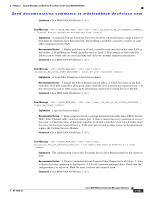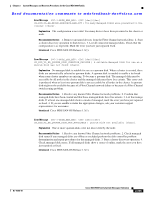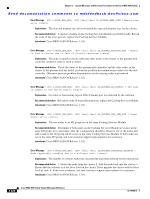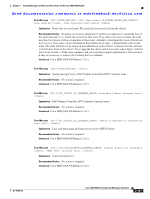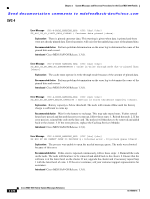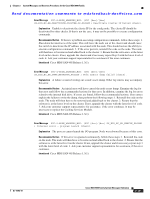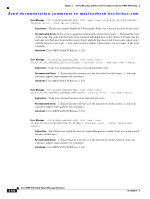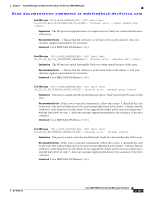HP Cisco MDS 9020 Cisco MDS 9000 Family System Messages Reference (OL-15956-01 - Page 364
The two nodes in an I/O group are on the same Caching Services Module.
 |
View all HP Cisco MDS 9020 manuals
Add to My Manuals
Save this manual to your list of manuals |
Page 364 highlights
Chapter 2 System Messages and Recovery Procedures for the Cisco MDS 9000 Family Send documentation comments to [email protected] Error Message SVC-3-NODE_ERR_MSG: (SVC [dec]/[dec] SS_NODERR_MEM_SIZE ) Memory size error [chars]. Explanation The detected memory size does not match the expected memory size for the cluster. Recommended Action A memory module on the Caching Services Module is probably faulty. Reload the node. If the error persists, replace the Caching Services Module. Introduced Cisco MDS SAN-OS Release 1.3(1). Error Message SVC-3-NODE_ERR_MSG: (SVC [dec]/[dec] SS_NODERR_MISSING_RES ) Unable to form a cluster due to lack of cluster resources [chars]. Explanation The node is unable to locate sufficient other nodes in the cluster or the quorum disk controller needed in order to form a cluster. Recommended Action Check the status of the quorum disk controller and the other nodes in the cluster. If the quorum disk has failed, perform the problem determination procedures for the disk controller. Otherwise perform problem determination on the missing nodes and network. Introduced Cisco MDS SAN-OS Release 1.3(1). Error Message SVC-3-NODE_ERR_MSG: (SVC [dec]/[dec] SS_NODERR_NO_FABRIC ) The node is unable to see the FC fabric [chars]. Explanation No active or functioning logical Fibre Channel port was detected by the software. Recommended Action Reload the node. If the problem persists, replace the Caching Services Module. Introduced Cisco MDS SAN-OS Release 1.3(1). Error Message SVC-3-NODE_ERR_MSG: (SVC [dec]/[dec] SS_NODERR_PWR_DMN_ERR ) Power domain error [chars]. Explanation The two nodes in an I/O group are on the same Caching Services Module. Recommended Action Determine if both nodes on the Caching Services Module are in fact in the same I/O group. If so, determine what the configuration should be. Remove one of the nodes and add a node to the I/O group which is not on the same Caching Services Module. If both nodes are not in the same I/O group, ask your customer support representative for assistance. Introduced Cisco MDS SAN-OS Release 1.3(1). Error Message SVC-3-NODE_ERR_MSG: (SVC [dec]/[dec] SS_NODERR_REPEATED_ASSERTS ) Node repeatedly crashing due to a software fault [chars]. Explanation The number of software faults has exceeded the maximum allowed for the time period. Recommended Action 1. Delete the node from the cluster. 2. Add the node back into the cluster. 3. Ensure that the software is at the latest level on the cluster. If not, upgrade the cluster with the latest level of code. 4. If the error continues, ask your customer support representative for assistance. Introduced Cisco MDS SAN-OS Release 1.3(1). 2-328 Cisco MDS 9000 Family System Messages Reference OL-15956-01