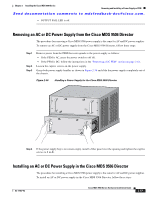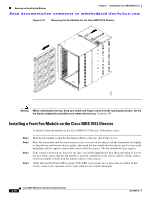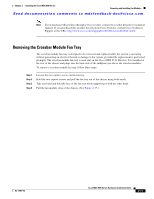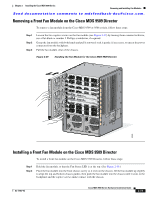HP Cisco MDS 9020 Cisco MDS 9500 Series Hardware Installation Guide (OL-17467- - Page 150
Installing a Front Fan Module on the Cisco MDS 9513 Director
 |
View all HP Cisco MDS 9020 manuals
Add to My Manuals
Save this manual to your list of manuals |
Page 150 highlights
Removing and Installing Fan Modules Chapter 2 Installing the Cisco MDS 9500 Series Send documentation comments to [email protected]. Figure 2-37 Removing the Fan Module for the Cisco MDS 9513 Director 144599 Warning When removing the fan tray, keep your hands and fingers away from the spinning fan blades. Let the fan blades completely stop before you remove the fan tray. Statement 258 Installing a Front Fan Module on the Cisco MDS 9513 Director To install a front fan module on the Cisco MDS 9513 Director, follow these steps: Step 1 Step 2 Step 3 Step 4 Hold the fan module so that the Fan Status LED is at the top. (See Figure 2-39.) Place the fan module into the front chassis cavity so it rests on the chassis, lift the fan module up slightly to align the top and bottom chassis guides, then push the fan module into the chassis until it seats in the backplane and the captive screws make contact with the chassis. The fan module will just snap in. If the switch is powered on, listen for the fans; you should immediately hear them operating. If you do not hear them, ensure that the fan module is inserted completely in the chassis and the outside surface of the fan module is flush with the outside surface of the chassis. Verify that the Fan Status LED is green. If the LED is not green, one or more fans are faulty. If this occurs, contact your customer service representative for a replacement part. 2-70 Cisco MDS 9500 Series Hardware Installation Guide OL-17467-02