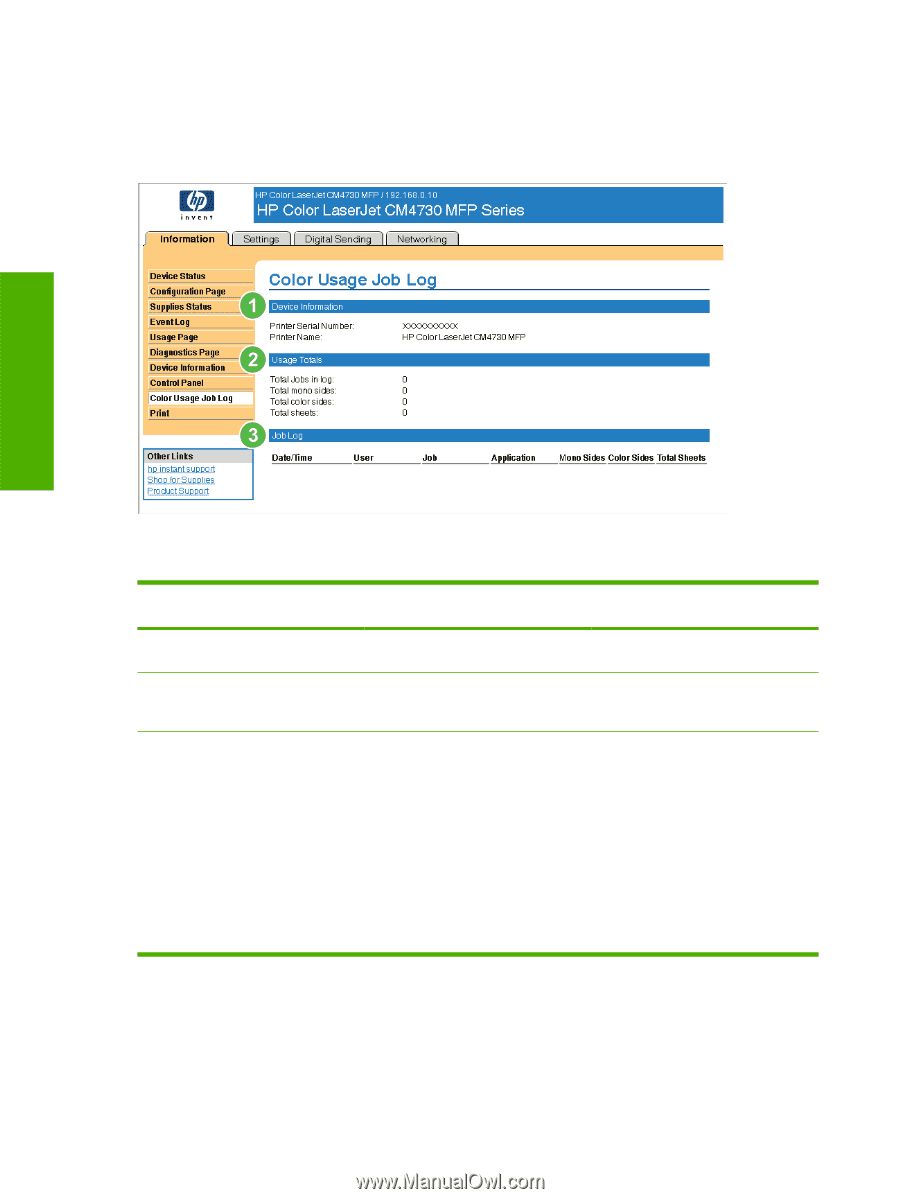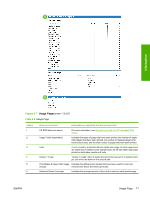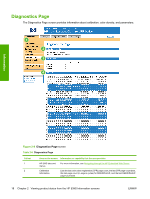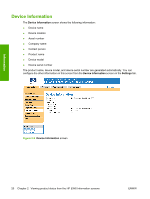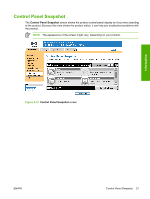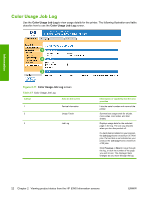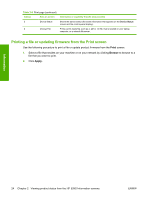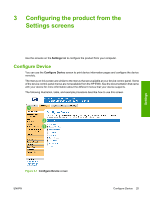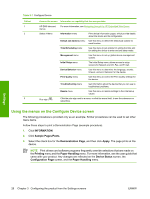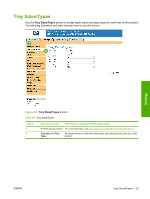HP Color LaserJet CM4730 HP Color LaserJet CM4730 MFP Embedded Web Server - Us - Page 32
Color Usage Job Log, Viewing product status from the HP EWS Information screens - data sheet
 |
View all HP Color LaserJet CM4730 manuals
Add to My Manuals
Save this manual to your list of manuals |
Page 32 highlights
Color Usage Job Log Use the Color Usage Job Log to view usage details for the printer. The following illustration and table describe how to use the Color Usage Job Log screen. Information Figure 2-11 Color Usage Job Log screen Table 2-7 Color Usage Job Log Callout Area on the screen 1 Device Information 2 Usage Totals 3 Job Log Information or capability that the area provides Lists the serial number and name of the printer. Summarizes usage totals for all jobs, mono sides, color sides, and total sheets. Displays usage data for the selected page in the log. The Job Log empties when you turn the product off. If a hard disk is installed on your product, the Job Log shows a maximum of 7,400 jobs. If a hard disk is not installed on your product, the Job Log shows a maximum of 32 jobs. Click Previous or Next to move through the log, or click the number of the page you wish to see. The displayed data changes as you move through the log. 22 Chapter 2 Viewing product status from the HP EWS Information screens ENWW