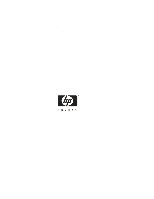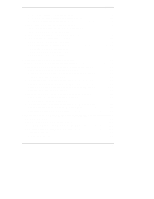HP P3410A HP NetRAID 1M/2M Installation & Configuration - Page 5
Preparing for Online Capacity Expansion, Upgrading to an HP NetRAID-1M or HP NetRAID-2M Adapter - drivers
 |
UPC - 725184582783
View all HP P3410A manuals
Add to My Manuals
Save this manual to your list of manuals |
Page 5 highlights
Contents Create Drivers Diskette and Instructions 68 Make NOS-specific Configuration Utility Diskette 70 Print NOS Installation Instructions 71 Step J. Install NOS and HP NetRAID Drivers 72 Install Network Operating System (If Necessary 72 Install HP NetRAID-1M or 2M Driver 72 Step K. Install NOS-specific Configuration Utility 73 Step L. Run HP NetRAID Express Tools 75 To Start HP NetRAID Express Tools 76 To Disable the HP NetRAID BIOS 76 To Change the SCSI Transfer Rate 76 To Exit HP NetRAID Express Tools 77 Run Other Utilities, If Necessary 77 7 Preparing for Online Capacity Expansion 79 Step M. Prepare for Online Capacity Expansion 79 Preparing for Online Capacity Expansion under NetWare 4.2 80 About Capacity Expansion under NetWare 4.2 80 Planning for Online Capacity Expansion under NetWare 4.2 82 Preparation Steps for NetWare 4.2 83 Preparing for Online Capacity Expansion under NetWare 5.x 87 About Capacity Expansion under NetWare 5.x 87 Planning for Online Capacity Expansion under NetWare 5.x 87 Preparation Steps for NetWare 5.x 88 Preparing for Online Capacity Expansion under Windows NT 90 About Capacity Expansion under Windows NT 90 Preparation Steps for Windows NT 91 Preparing for Online Capacity Expansion under Windows 2000 94 About Capacity Expansion under Windows 2000 94 Preparation Steps for Windows 2000 95 8 Upgrading to an HP NetRAID-1M or HP NetRAID-2M Adapter 99 Back Up Your Data 100 Load the Appropriate HP NetRAID Driver 100 Insert the New Adapter and Restore the RAID Settings 100 Hard Drive Migration Between Controllers 104 Forward Migration 104 Backward Migration 105 v