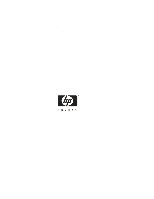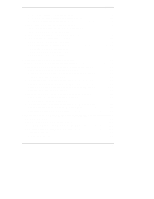Contents
vi
9
Managing Servers Over the Network
.......................................................
107
Adapter Management
.................................................................................
107
Features
.................................................................................................
107
NOS Requirements
................................................................................
107
Other Requirements
...............................................................................
109
Understanding HP NetRAID Network Utilities
.............................................
109
Determine where to Install HP NetRAID Assistant
..................................
110
Identify the Registration Server/Client
....................................................
110
HP NetRAID Network Utilities to Install
...................................................
110
Make the Installation Disk, If Necessary
.....................................................
112
Microsoft Windows NT or Windows 2000 Client or Server Installation
Instructions
.................................................................................................
114
Run Setup
..............................................................................................
114
Follow On-screen Instructions for Windows
............................................
114
Edit the regserv.dat and hosts Files
........................................................
116
Finishing Up
...........................................................................................
116
Novell NetWare Server Installation Instructions
..........................................
117
Using HP NetRAID Assistant to Manage Servers
........................................
118
Before Starting HP NetRAID Assistant
....................................................
118
Start HP NetRAID Assistant
....................................................................
119
Select Another Server-Adapter Pair
........................................................
121
Exit HP NetRAID Assistant
.....................................................................
121
10Understanding HP NetRAID Utilities
.......................................................
123
HP NetRAID Assistant
................................................................................
123
HP NetRAID Config
....................................................................................
124
HP NetRAID Express Tools
........................................................................
125
HP NetRAID Monitor Utilities
......................................................................
126
11HP NetRAID-2M Battery Backup Unit
......................................................
127
Charging the Battery
...................................................................................
127
Checking the Status of the Battery Backup Unit
..........................................
127
To Check Battery Status with HP NetRAID Express Tools
......................
127
To Check Battery Status with HP NetRAID Config
..................................
128
Warnings That Battery Needs Replacement
...........................................
128
Changing the Battery Backup Unit
..............................................................
128
Connecting the Battery Backup Unit
...........................................................
128
Battery Specifications
.................................................................................
129
Charge Time for Battery Packs
...............................................................
129