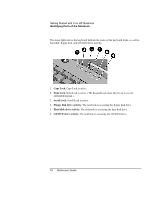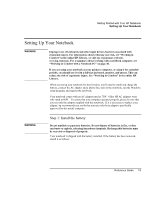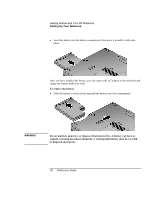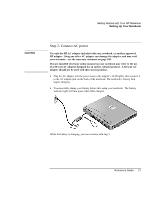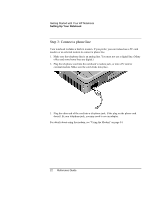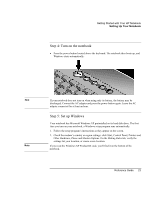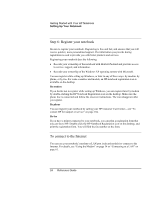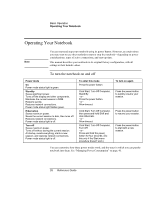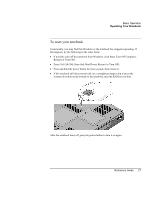HP Pavilion zt1100 HP Pavilion Notebook PC ZE1000 Series - Reference Guide - Page 22
Step 3: Connect a phone line
 |
View all HP Pavilion zt1100 manuals
Add to My Manuals
Save this manual to your list of manuals |
Page 22 highlights
Getting Started with Your HP Notebook Setting Up Your Notebook Step 3: Connect a phone line Your notebook includes a built-in modem. If you prefer, you can instead use a PC card modem or an external modem to connect a phone line. 1. Make sure the telephone line is an analog line. You must not use a digital line. (Many office and some home lines are digital.) 2. Plug the telephone cord into the notebook's modem jack, or into a PC card or external modem. Make sure the cord clicks into place. 3. Plug the other end of the cord into a telephone jack. If the plug on the phone cord doesn't fit your telephone jack, you may need to use an adapter. For details about using the modem, see "Using the Modem" on page 54. 22 Reference Guide
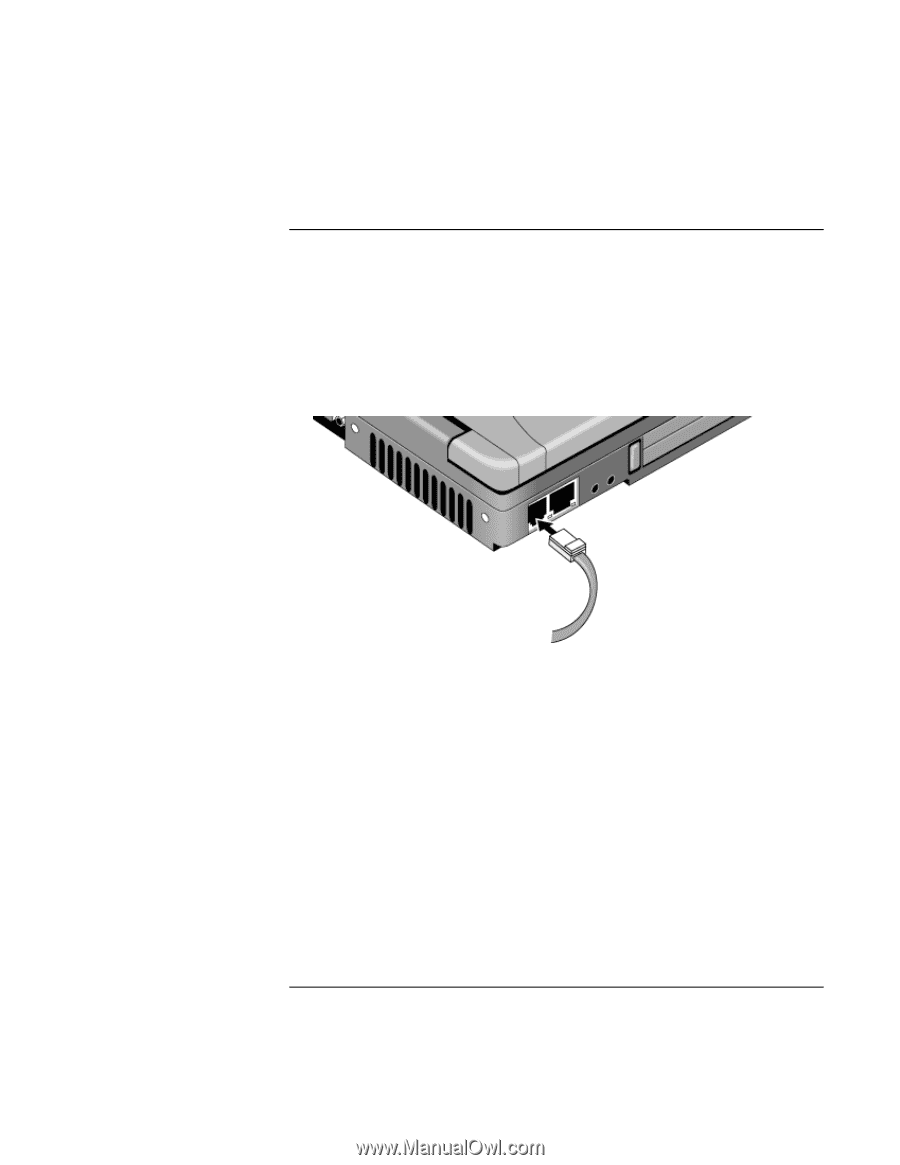
Getting Started with Your HP Notebook
Setting Up Your Notebook
22
Reference Guide
Step 3: Connect a phone line
Your notebook includes a built-in modem. If you prefer, you can instead use a PC card
modem or an external modem to connect a phone line.
1.
Make sure the telephone line is an analog line. You must not use a digital line. (Many
office and some home lines are digital.)
2.
Plug the telephone cord into the notebook’s modem jack, or into a PC card or
external modem. Make sure the cord clicks into place.
3.
Plug the other end of the cord into a telephone jack. If the plug on the phone cord
doesn’t fit your telephone jack, you may need to use an adapter.
For details about using the modem, see “Using the Modem” on page 54.