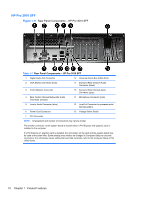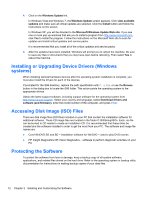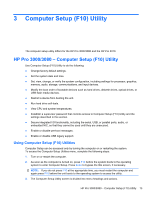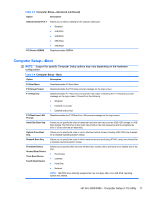HP Pro 3080 Maintenance & Service Guide: HP Pro 3000/3010/3080 Business PC - Page 25
Computer Setup—Main, Table 3-2 - bios
 |
View all HP Pro 3080 manuals
Add to My Manuals
Save this manual to your list of manuals |
Page 25 highlights
Computer Setup-Main NOTE: Support for specific Computer Setup options may vary depending on the hardware configuration. Table 3-2 Computer Setup-Main Option Description System Information Set Time and Date SATA Port 1 SATA Port 2 SATA Port 3 SATA Port 4 SATA Emulation Onboard FDC Controller Drive A Allows you to view the following system information: ● Product Name (view only) ● SKU Number (view only) ● Processor Type (view only) ● Processor Speed (view only) ● CPUID/PatchID (view only) ● Cache Size (view only) ● Memory Size (view only) ● Integrated MAC (view only) ● System BIOS (view only) ● Chassis Serial Number (view only) ● Asset Tag Number (press Enter to change) ● UUID (view only) Allows you to set system time and date. Allows or displays the following for each SATA Port: ● Port Configuration - Disable/enable SATA Port ● HDD Self-Test for selected channel: ◦ SMART Status Check ◦ HDD Short Self-Test ◦ HDD Extended Self-Test ● Vendor (view only) ● Size (view only) ● Firmware (view only) Allows you to choose how the SATA controller and devices are accessed by the operating system. The following options are available: ● IDE ● RAID ● AHCI Disables/enables the floppy disk controller. (view only) HP Pro 3000/3080 - Computer Setup (F10) Utility 15