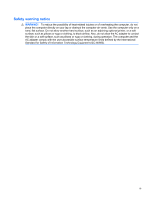Table of contents
1
Introduction
.....................................................................................................................................................
1
Finding more information about your new computer
............................................................................
1
2
Networking (select models only)
...................................................................................................................
2
Creating a wireless connection
............................................................................................................
2
Identifying wireless and network status icons
......................................................................
2
Turning wireless devices on or off
.......................................................................................
4
Using the wireless button
....................................................................................
4
Using HP Wireless Assistant (select models only) to turn wireless devices on
or off
....................................................................................................................
4
Using HP Connection Manager (select models only)
..........................................................
5
Using operating system controls
..........................................................................................
5
Using a WLAN
......................................................................................................................................
6
Connecting to an existing WLAN
.........................................................................................
6
Setting up a new WLAN
.......................................................................................................
7
Protecting your WLAN
.........................................................................................................
8
Roaming to another network
................................................................................................
8
Using HP Mobile Broadband (select models only)
...............................................................................
8
Inserting a SIM
.....................................................................................................................
9
Removing a SIM
..................................................................................................................
9
Using GPS (select models only)
...........................................................................................................
9
Using Bluetooth wireless devices
.......................................................................................................
10
Bluetooth and Internet Connection Sharing (ICS)
.............................................................
10
Connecting to a wired network
...........................................................................................................
10
Using a modem (select models only)
.................................................................................
10
Connecting a modem cable
..............................................................................
10
Connecting a country- or region-specific modem cable adapter
.......................
11
Selecting a location setting
...............................................................................
12
Viewing the current location selection
..............................................
12
Adding new locations when traveling
...............................................
12
Connecting to a local area network (LAN) (select models only)
........................................
14
3
Multimedia
.....................................................................................................................................................
16
Using the media activity controls
........................................................................................................
16
Audio
..................................................................................................................................................
16
Adjusting the volume
.........................................................................................................
16
Checking audio functions on the computer
........................................................................
17
Webcam (select models only)
............................................................................................................
18
v