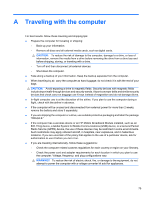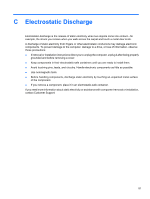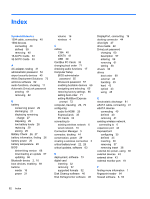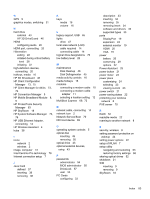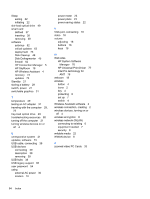HP ProBook 4525s HP Notebook Reference Guide - Windows 7 - Page 94
HP Universal Print Driver, HP Wireless Assistant - webcam driver
 |
View all HP ProBook 4525s manuals
Add to My Manuals
Save this manual to your list of manuals |
Page 94 highlights
Sleep exiting 22 initiating 22 slot-load optical drive 49 smart card defined 37 inserting 38 removing 38 software antivirus 62 critical updates 63 deployment 73 Disk Cleanup 46 Disk Defragmenter 45 firewall 62 HP Connection Manager 5 HP SkyRoom 18 HP Wireless Assistant 4 recovery 73 updates 73 Standby 21 storing a battery 29 switch, power 21 switchable graphics 31 T temperature 29 testing an AC adapter 31 traveling with the computer 29, 79 tray-load optical drive 49 troubleshooting resources 80 turning off the computer 21 turning wireless devices on or off 4 U unresponsive system 21 updates, software 73 USB cable, connecting 39 USB devices connecting 39 description 38 removing 39 USB hubs 38 USB legacy support 65 user password 54 using external AC power 30 modem 10 power meter 23 power plans 23 power-saving states 22 V VGA port, connecting 19 video 18 volume adjusting 16 buttons 16 keys 16 W Web sites HP System Software Manager 76 HP Universal Print Driver 77 Intel Pro technology for AMT 76 webcam 18 wireless button 4 icons 2 key 4 protecting 8 set up 7 switch 4 Wireless Assistant software 4 wireless connection, creating 2 wireless devices, turning on or off 4 wireless encryption 8 wireless network (WLAN) connecting to existing 6 equipment needed 7 security 8 writable media 22 WWAN device 8 Z zoomed video PC Cards 33 84 Index