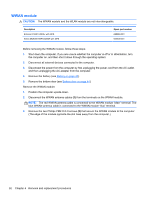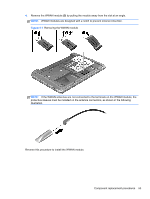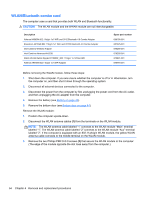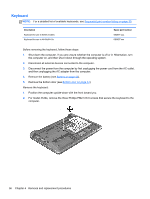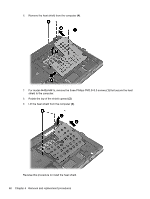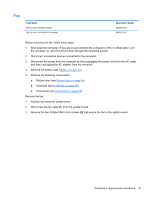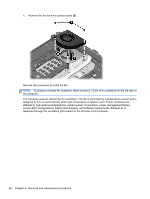HP ProBook 4540s HP ProBook 4540s Notebook PC HP ProBook 4440s Notebook PC HP - Page 65
and then pull the keyboard up to remove it from
 |
View all HP ProBook 4540s manuals
Add to My Manuals
Save this manual to your list of manuals |
Page 65 highlights
3. For model 4440s/4441s, remove the two Phillips PM2.5×6.0 screws that secure the keyboard to the computer. 4. Position the computer right-side up with the front toward you. 5. Open the computer as far as possible. 6. Slide the keyboard downward toward the palm rest (1). 7. Lift the top of the keyboard at an angle (2), and then pull the keyboard up to remove it from the palm rest(3). NOTE: Only pull the keyboard up enough to release it from the computer and flip it over onto the palm rest. Under the keyboard, the cable is connected to the system board. Component replacement procedures 57
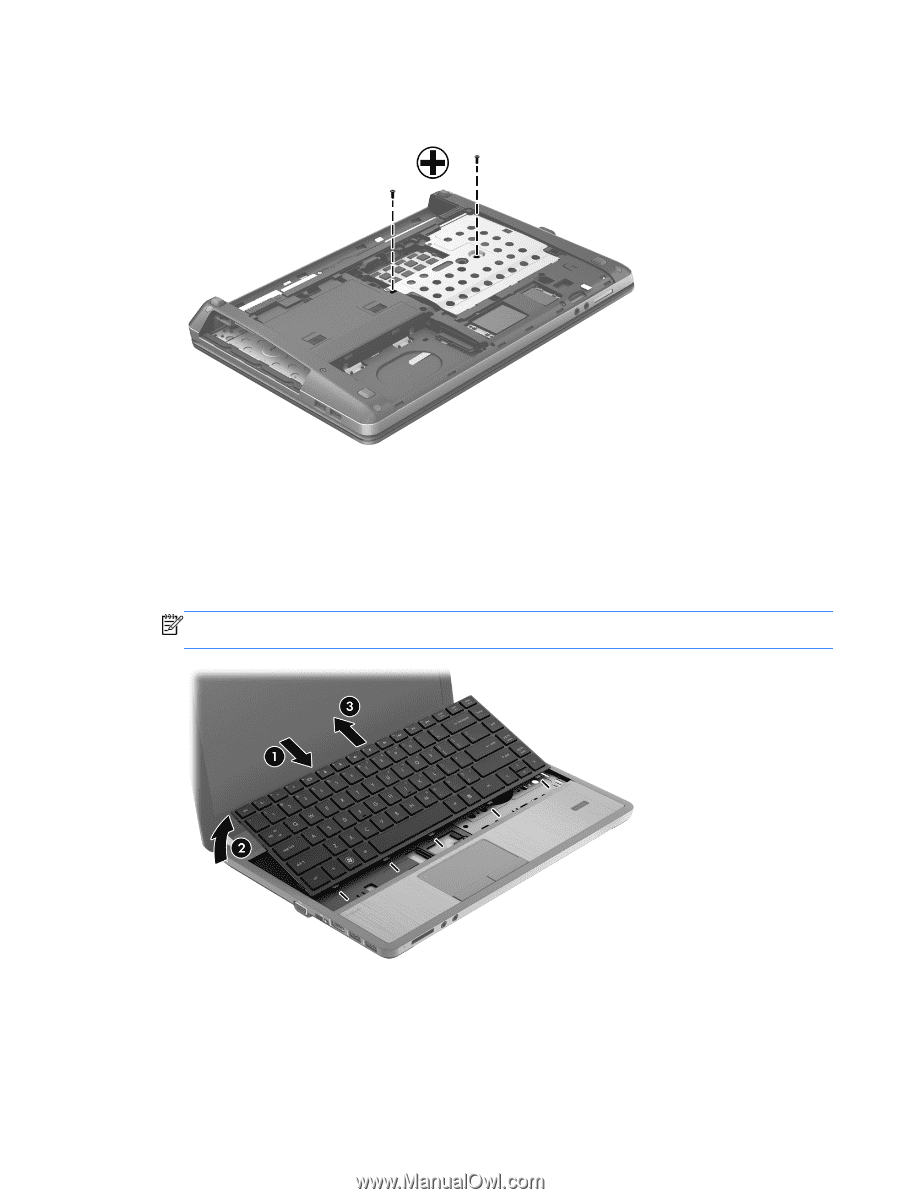
3.
For model 4440s/4441s, remove the two Phillips PM2.5×6.0 screws that secure the keyboard to
the computer.
4.
Position the computer right-side up with the front toward you.
5.
Open the computer as far as possible.
6.
Slide the keyboard downward toward the palm rest
(1)
.
7.
Lift the top of the keyboard at an angle
(2)
, and then pull the keyboard up to remove it from the
palm rest
(3)
.
NOTE:
Only pull the keyboard up enough to release it from the computer and flip it over onto
the palm rest. Under the keyboard, the cable is connected to the system board.
Component replacement procedures
57