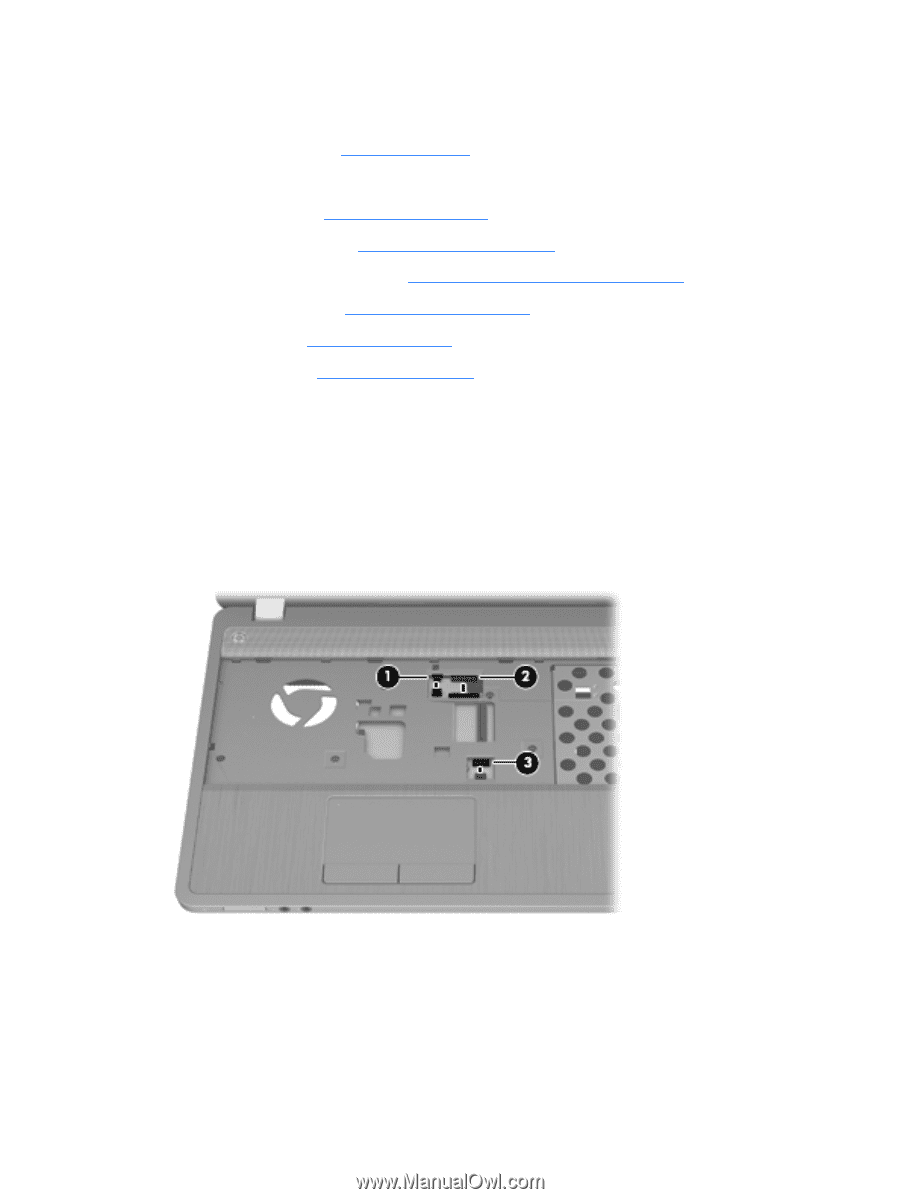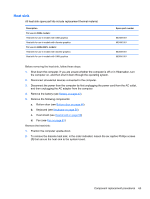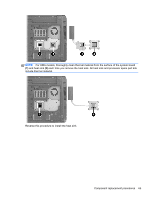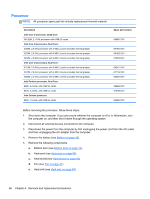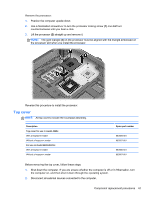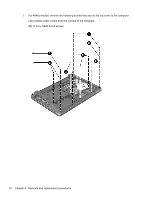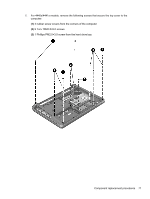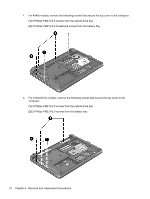HP ProBook 4540s HP ProBook 4540s Notebook PC HP ProBook 4440s Notebook PC HP - Page 76
Position the computer upright with the front toward you., Remove the top cover
 |
View all HP ProBook 4540s manuals
Add to My Manuals
Save this manual to your list of manuals |
Page 76 highlights
3. Disconnect the power from the computer by first unplugging the power cord from the AC outlet, and then unplugging the AC adapter from the computer. 4. Remove the battery (see Battery on page 42). 5. Remove the following components: a. Bottom door (see Bottom door on page 44). b. Memory modules (see Memory modules on page 50) c. WLAN/Bluetooth module (see WLAN/Bluetooth combo card on page 54) d. WWAN module (see WWAN module on page 52) e. Keyboard (see Keyboard on page 56) f. Heat shield (see Heat shield on page 59) Remove the top cover: 1. Position the computer upright with the front toward you. 2. For 4540s models, disconnect the following cables from the system board: (1) Speaker cable (2) Function board/Power button board cable (3) Fingerprint reader board cable 68 Chapter 4 Removal and replacement procedures