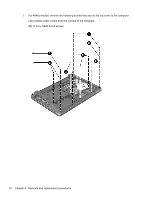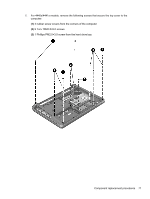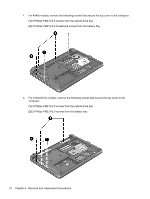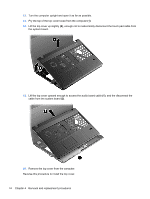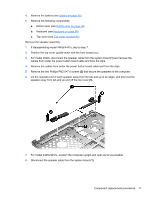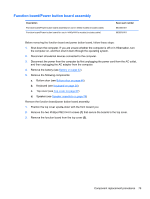HP ProBook 4540s HP ProBook 4540s Notebook PC HP ProBook 4440s Notebook PC HP - Page 82
cable from the system board, Remove the top cover from the computer.
 |
View all HP ProBook 4540s manuals
Add to My Manuals
Save this manual to your list of manuals |
Page 82 highlights
12. Turn the computer upright and open it as far as possible. 13. Pry the top of the top cover loose from the computer (1). 14. Lift the top cover up slightly (2), enough not to inadvertently disconnect the touch pad cable from the system board. 15. Lift the top cover upward enough to access the audio board cable (1), and the disconnect the cable from the system board (2). 16. Remove the top cover from the computer. Reverse this procedure to install the top cover. 74 Chapter 4 Removal and replacement procedures
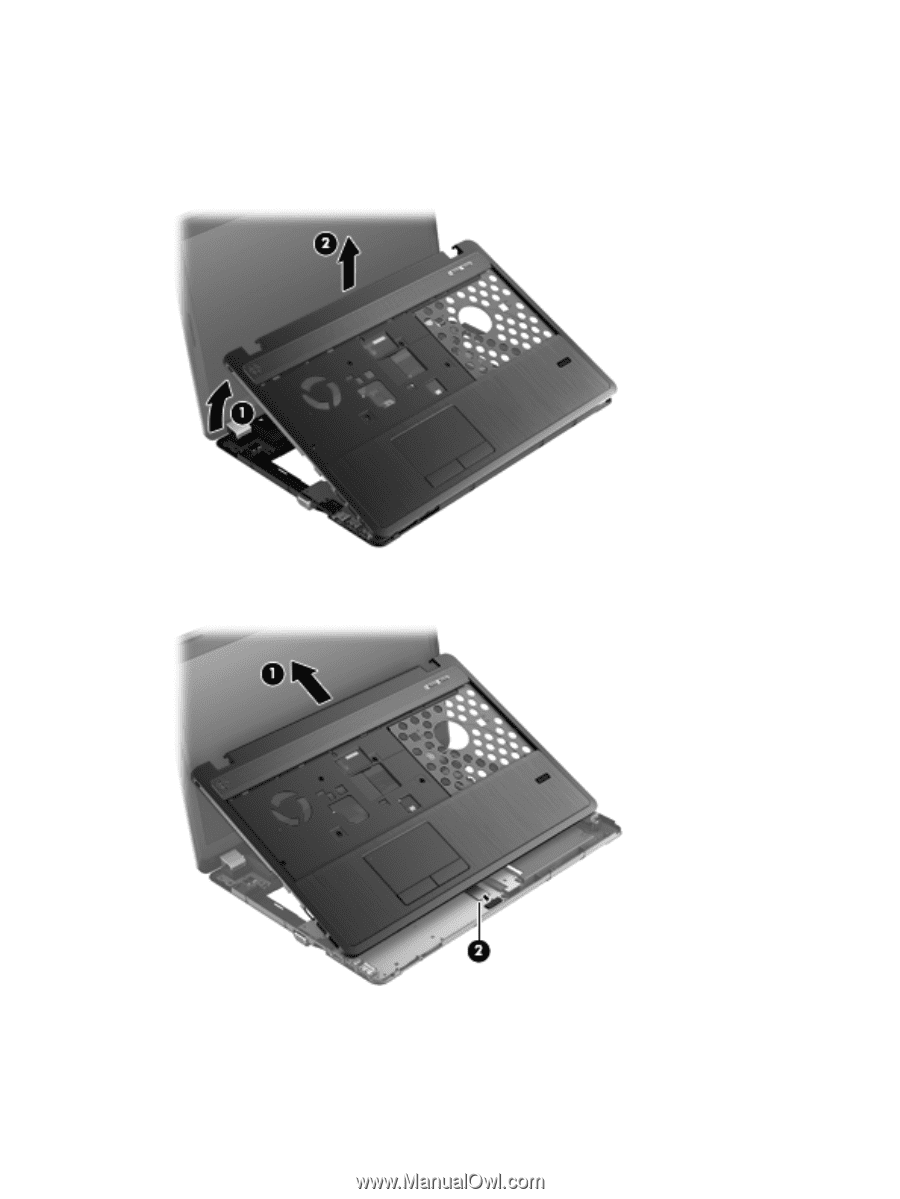
12.
Turn the computer upright and open it as far as possible.
13.
Pry the top of the top cover loose from the computer
(1)
.
14.
Lift the top cover up slightly
(2)
, enough not to inadvertently disconnect the touch pad cable from
the system board.
15.
Lift the top cover upward enough to access the audio board cable
(1)
, and the disconnect the
cable from the system board
(2)
.
16.
Remove the top cover from the computer.
Reverse this procedure to install the top cover.
74
Chapter 4
Removal and replacement procedures