HP ProBook 4540s HP ProBook 4540s Notebook PC HP ProBook 4440s Notebook PC HP - Page 95
up and toward the right to remove it from the computer
 |
View all HP ProBook 4540s manuals
Add to My Manuals
Save this manual to your list of manuals |
Page 95 highlights
6. Lift the right side of the system board up at an angle (2), and then lift it up and off the computer. 7. For 4440s/4441s models, remove the two Phillips PM2.5×4.5 screws (1) that secure the system board to the computer, lift the right side of the board up at an angle (2), and then pull the board up and toward the right to remove it from the computer (3). Reverse this procedure to install the system board. Component replacement procedures 87
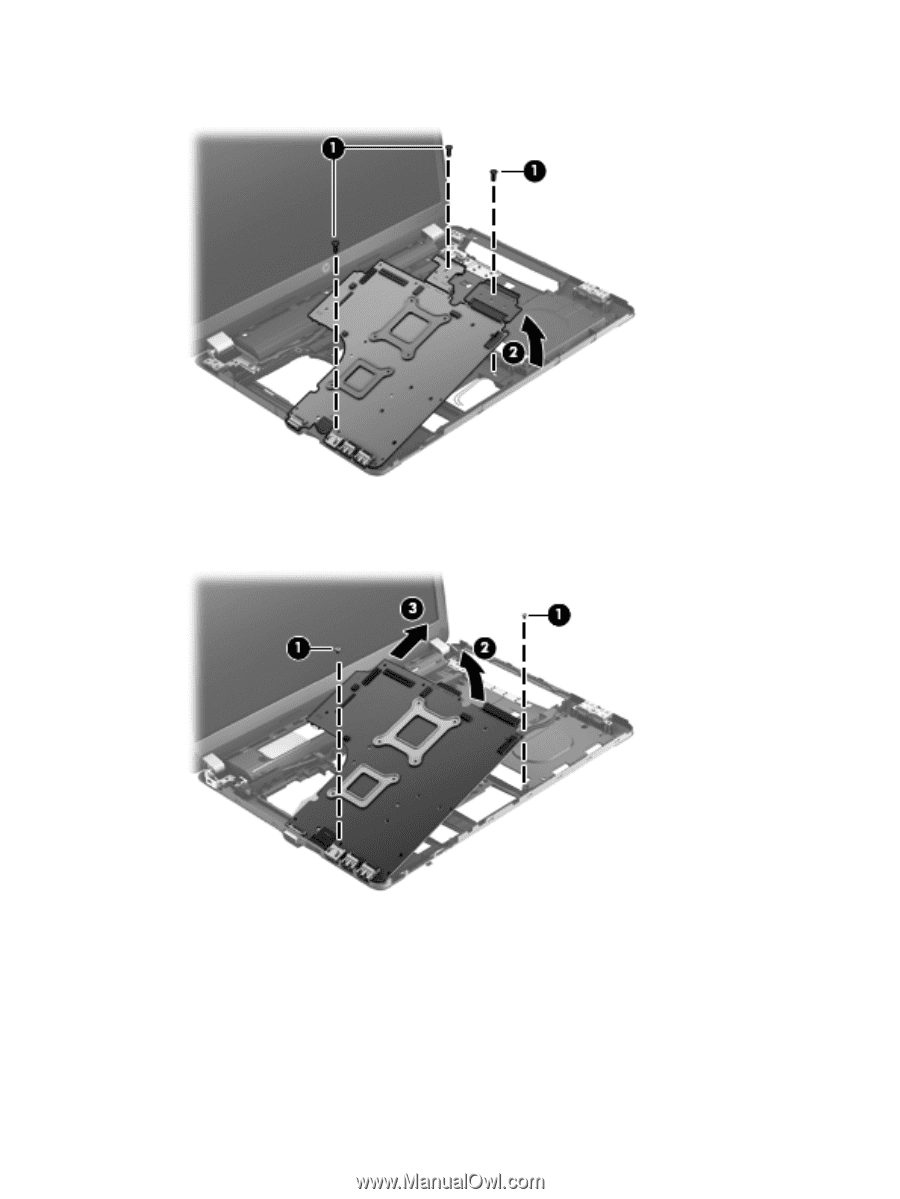
6.
Lift the right side of the system board up at an angle
(2)
, and then lift it up and off the computer.
7.
For 4440s/4441s models, remove the two Phillips PM2.5×4.5 screws
(1)
that secure the system
board to the computer, lift the right side of the board up at an angle
(2)
, and then pull the board
up and toward the right to remove it from the computer
(3)
.
Reverse this procedure to install the system board.
Component replacement procedures
87














