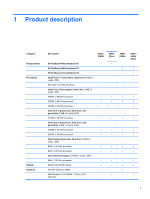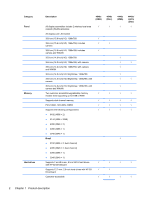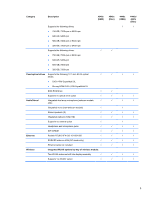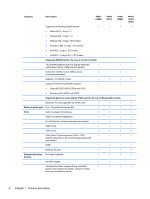Starting Computer Setup
.................................................................................................
105
Navigating and selecting in Computer Setup
...................................................................
105
Restoring factory settings in Computer Setup
.................................................................
106
Updating the BIOS
...........................................................................................................
107
Downloading SoftPaqs to update the BIOS
....................................................
107
BIOS management using system diagnostics
.................................................
107
Using f10 setup to update the BIOS
................................................................
107
Determining the BIOS version
.........................................................................
108
Downloading a BIOS update
...........................................................................
109
BIOS Setup Menu
............................................................................................................
109
Main menu
......................................................................................................
110
Security menu
.................................................................................................
110
Diagnostics menu
............................................................................................
110
Using Advanced System Diagnostics
...............................................................................................
110
6
Specifications
..............................................................................................................................................
112
Computer specifications
...................................................................................................................
112
39.6-cm (15.6-in), HD display specifications
....................................................................................
113
35.6-cm (14.0-in), HD display specifications
....................................................................................
114
Hard drive specifications
..................................................................................................................
115
DVD±RW and CD-RW SuperMulti DL Combo Drive specifications
.................................................
116
Blu-ray Disc ROM with SuperMulti DVD±R/RW DL Drive
................................................................
117
Specification information in Device Manager
...................................................................................
118
7
Backup and recovery
..................................................................................................................................
119
Creating recovery media with HP Recovery Disc Creator
................................................................
120
Creating recovery media
..................................................................................................
120
Backing up your information
.............................................................................................................
121
Performing a system recovery
..........................................................................................................
122
Using the Windows recovery tools
...................................................................................
122
Using f11 recovery tools
..................................................................................................
123
Using a Windows 7 operating system DVD (purchased separately)
...............................
123
8
Power cord set requirements
....................................................................................................................
125
Requirements for all countries and regions
......................................................................................
125
Requirements for specific countries and regions
.............................................................................
126
9
Recycling
.....................................................................................................................................................
128
Battery
..............................................................................................................................................
128
Display
..............................................................................................................................................
128
vii