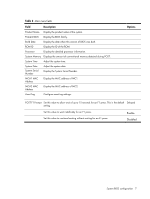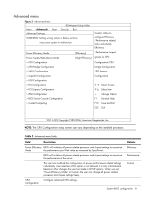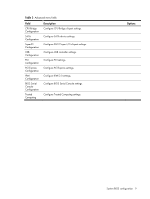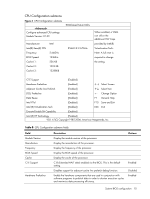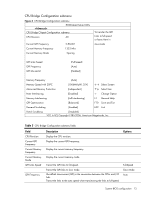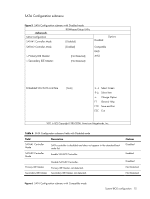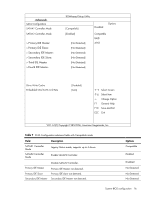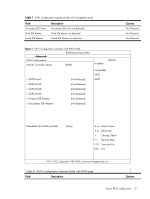HP ProLiant DL288 HP ProLiant DL288 G6 Server Software Configuration Guide - Page 12
Disable CPU idle C2/C3/C4.
 |
View all HP ProLiant DL288 manuals
Add to My Manuals
Save this manual to your list of manuals |
Page 12 highlights
Table 4 CPU Configuration submenu fields Field Description Intel(R) SpeedStep(tm) tech Enable GV3. Disable GV3. Intel(R) TurboMode tech Enable processor cores to run faster than marked frequency in specific conditions. Note that SpeedStep must be enabled in order to enable TurboMode. Disable processor cores to run faster than marked frequency in specific conditions Intel(R) C-STATE tech Enable CPU idle C2/C3/C4. Enabling it will allow the OS to make the cores run at different frequencies, thus making optimum use of power. Disable CPU idle C2/C3/C4. Cores will run at the same frequency. Options Enabled Disabled Enabled Disabled Enabled Disabled System BIOS configuration 12
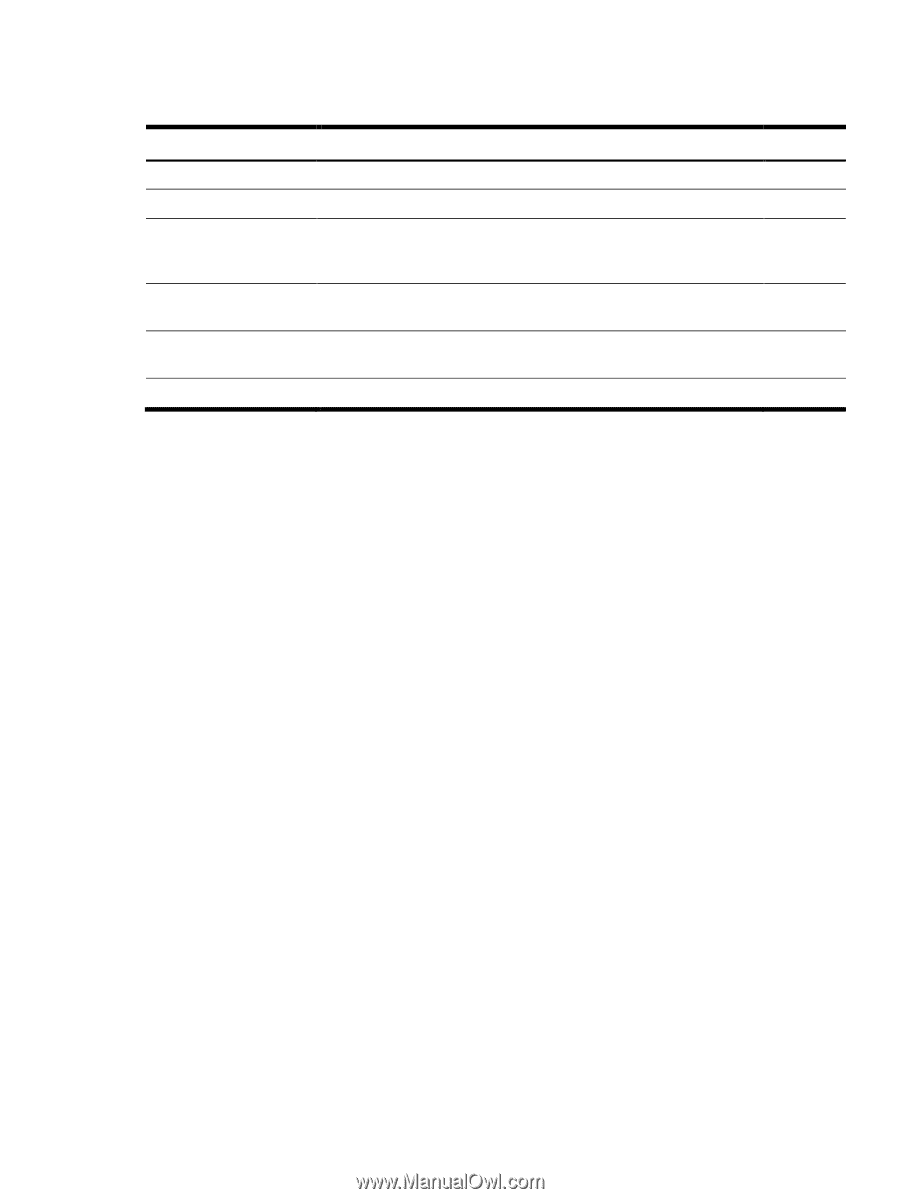
System BIOS configuration 12
Table
4
CPU Configuration submenu fields
Field
Description
Options
Intel(R) SpeedStep(tm) tech
Enable GV3.
Enabled
Disable GV3.
Disabled
Intel(R) TurboMode tech
Enable processor cores to run faster than marked frequency in specific
conditions.
Note that SpeedStep must be enabled in order to enable
TurboMode.
Enabled
Disable processor cores to run faster than marked frequency in specific
conditions
Disabled
Intel(R) C-STATE tech
Enable CPU idle C2/C3/C4.
Enabling it will allow the OS to make the
cores run at different frequencies, thus making optimum use of power.
Enabled
Disable CPU idle C2/C3/C4.
Cores will run at the same frequency.
Disabled