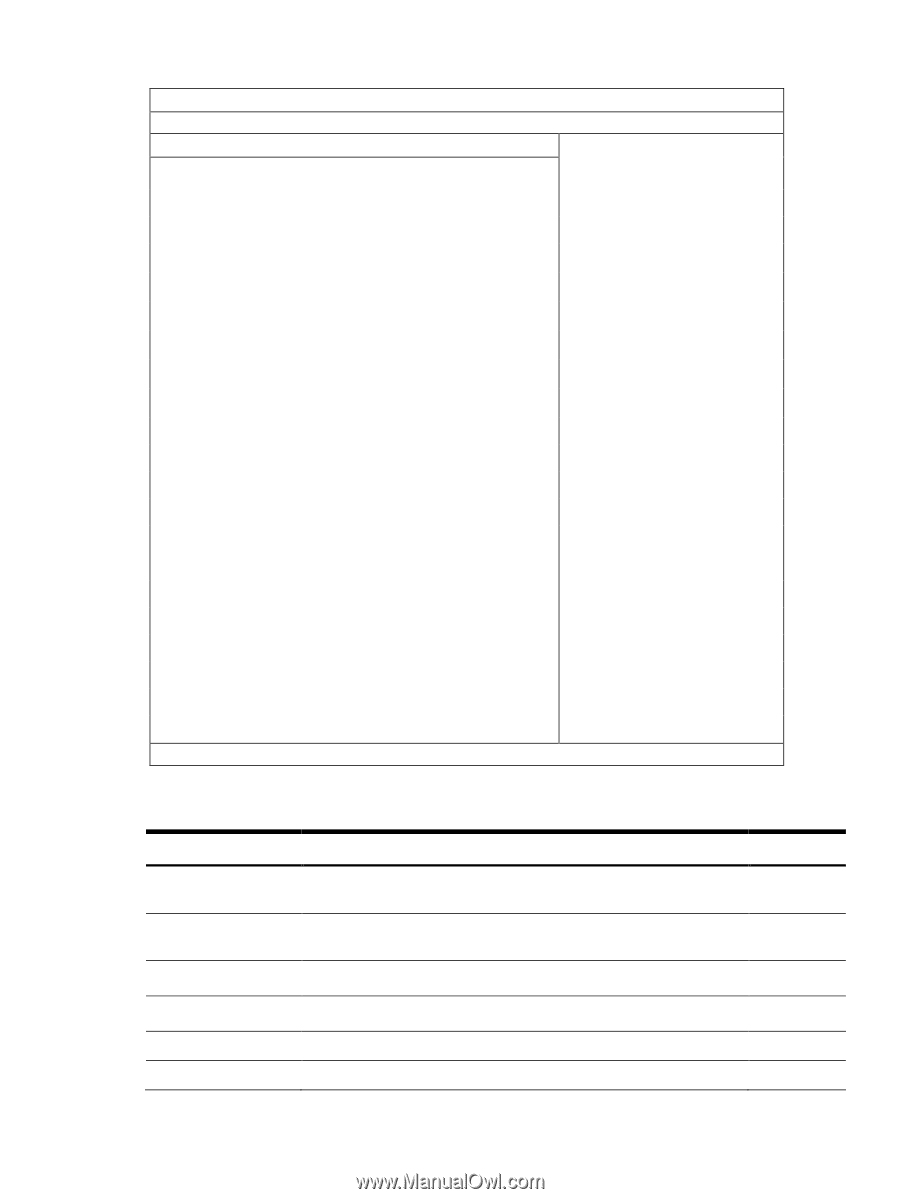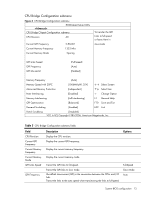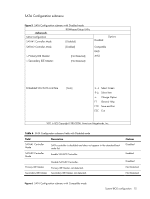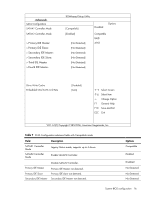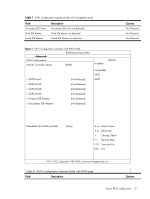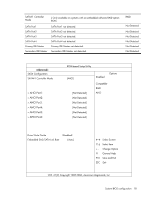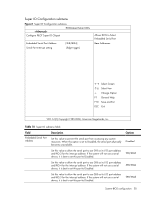HP ProLiant DL288 HP ProLiant DL288 G6 Server Software Configuration Guide - Page 16
Primary IDE Master, Table 7, Field, Description, Options
 |
View all HP ProLiant DL288 manuals
Add to My Manuals
Save this manual to your list of manuals |
Page 16 highlights
SATA Configuration SATA#1 Controller Mode SATA#2 Controller Mode > Primary IDE Master: > Primary IDE Slave: > Secondary IDE Master: > Secondary IDE Slave: > Third IDE Master: > Fourth IDE Master: ROM-based Setup Utility [Compatible] [Enabled] [Not Detected] [Not Detected] [Not Detected] [Not Detected] [Not Detected] [Not Detected] Disabled Options Compatible RAID AHCI Drive Write Cache Embedded SAS/SATA Link Rate [Disabled] [Auto] ←→ Select Screen ↑↓ Select Item + - Change Option F1 General Help F10 Save and Exit ESC Exit V02. 61(C) Copyright 1985-2006, American Megatrends, Inc. Table 7 SATA Configuration submenu fields with Compatible mode Field SATA#1 Controller Mode SATA#2 Controller Mode Description Legacy Native mode, supports up to 4 drives. Enable SATA#2 Controller. Primary IDE Master Primary IDE Slave Secondary IDE Master Disable SATA#2 Controller. Primary IDE Master not detected. Primary IDE slave not detected. Secondary IDE Master not detected. Options Compatible Enabled Disabled Not Detected Not Detected Not Detected System BIOS configuration 16