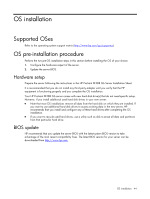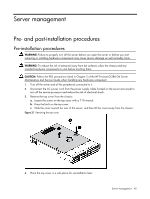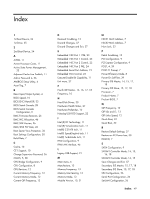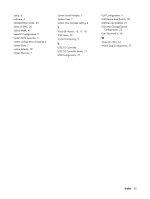HP ProLiant DL288 HP ProLiant DL288 G6 Server Software Configuration Guide - Page 47
BMC Recovery Steps
 |
View all HP ProLiant DL288 manuals
Add to My Manuals
Save this manual to your list of manuals |
Page 47 highlights
BMC Recovery Steps For BMC Recovery, perform the following steps: 1. Disconnect AC power from the system. 2. Insert jumper on connector J27 (D group pins) on the system board. 3. Update BMC firmware using HP ROMPaq Firmware Upgrade for HP ProLiant G6 Lights-Out 100 Remote Management (For USB Key-Media). Detailed information is available at the following Web page:http://h20000.www2.hp.com/bizsupport/TechSupport/SoftwareDescription.jsp?lang=en&cc= us&prodTypeId=15351&prodSeriesId=3884343&swItem=MTXbd27c5aa4f134285aa4825e143&prodNameId=3884344&swEnvOID=1005&swLang=13&taskId =135&mode=4&idx=1 4. After BMC recovery is complete, remove USB key. 5. Remove AC power and remove the recovery jumper on J27 (D group pins). Server management 47

Server management 47
BMC Recovery Steps
For BMC Recovery, perform the following steps:
1.
Disconnect AC power from the system.
2.
Insert jumper on connector J27 (D group pins) on the system board.
3.
Update BMC firmware using HP ROMPaq Firmware Upgrade for HP ProLiant G6 Lights-Out 100
Remote Management (For USB Key-Media). Detailed information is available at the following Web
us&prodTypeId=15351&prodSeriesId=3884343&swItem=MTX-
bd27c5aa4f134285aa4825e143&prodNameId=3884344&swEnvOID=1005&swLang=13&taskId
=135&mode=4&idx=1
4.
After BMC recovery is complete, remove USB key.
5
. Remove AC power and remove the recovery jumper on J27 (D group pins).