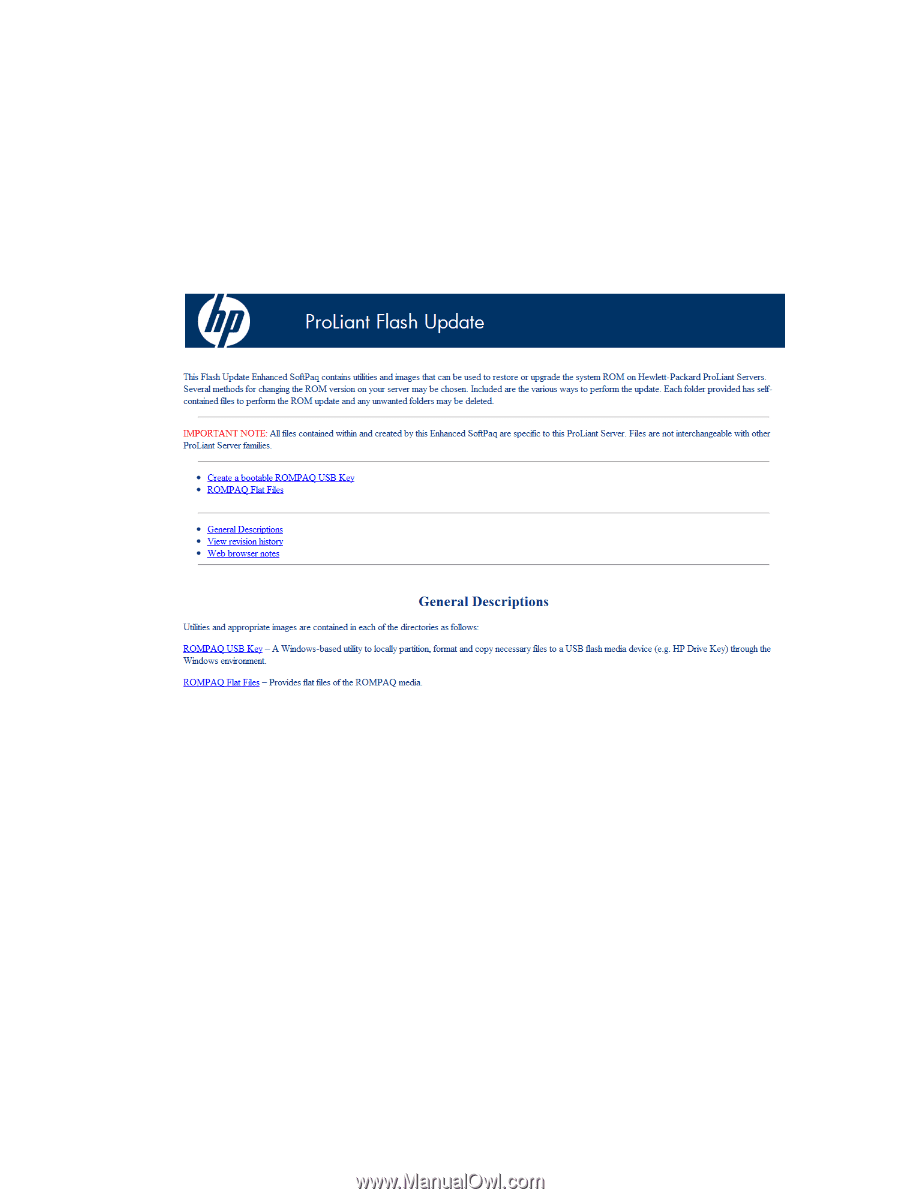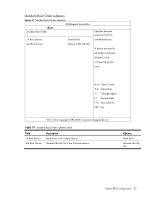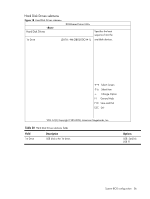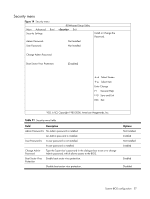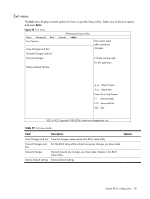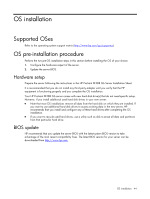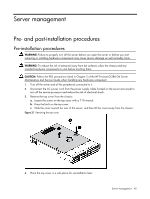HP ProLiant DL288 HP ProLiant DL288 G6 Server Software Configuration Guide - Page 40
BIOS Recovery Steps, Power-On Self Test (POST)
 |
View all HP ProLiant DL288 manuals
Add to My Manuals
Save this manual to your list of manuals |
Page 40 highlights
BIOS Recovery Steps Steps to perform a BIOS recovery: 1. Prepare USB key for BIOS recovery. a. On a system with Internet access, download the ROMPaq file for the restore BIOS from hp.com. b. Run the ROMPaq file. c. After following the instructions to unpack the ROMPaq file, you will see the following in your browser: d. Follow the instructions to prepare your USB key with the proper BIOS files for restoration. 2. Perform BIOS Recovery: a. Place jumper on J27 - group C pins. b. Insert USB key. c. Power on computer, and wait for the recovery process complete. Wait a minimum of 10 minutes for the process to complete. d. Unplug USB key and remove jumper from J27 - group C pins. e. Restart computer and load BIOS defaults. Power-On Self Test (POST) When the server boots up, a series of tests are displayed on the screen. This is referred to as PowerOn Self-Test (POST). POST is a series of diagnostic tests that checks firmware and assemblies to ensure that the server is properly functioning. This diagnostic function automatically runs each time the server is powered on. These diagnostics, which reside in the BIOS ROM, isolate the server-related logic failures and indicate the board or component that needs to be replaced, as indicated by the error messages. Most server System BIOS configuration 40