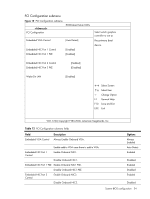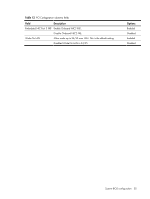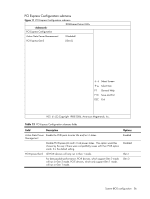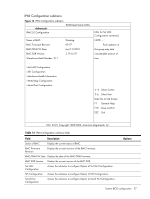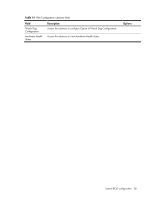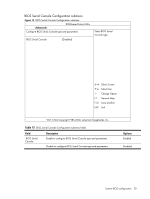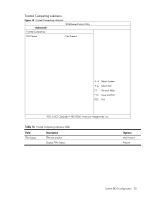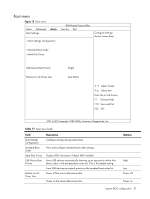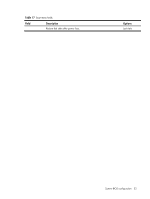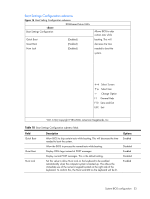HP ProLiant DL288 HP ProLiant DL288 G6 Server Software Configuration Guide - Page 28
Table 14, Field, Description, Options, System BIOS configuration 28
 |
View all HP ProLiant DL288 manuals
Add to My Manuals
Save this manual to your list of manuals |
Page 28 highlights
Table 14 IPMI Configuration submenu fields Field Watch Dog Configuration Hardware Health Status Description Access the submenu to configure Option of Watch Dog Configuration. Access the submenu to view Hardware Health Status. Options System BIOS configuration 28
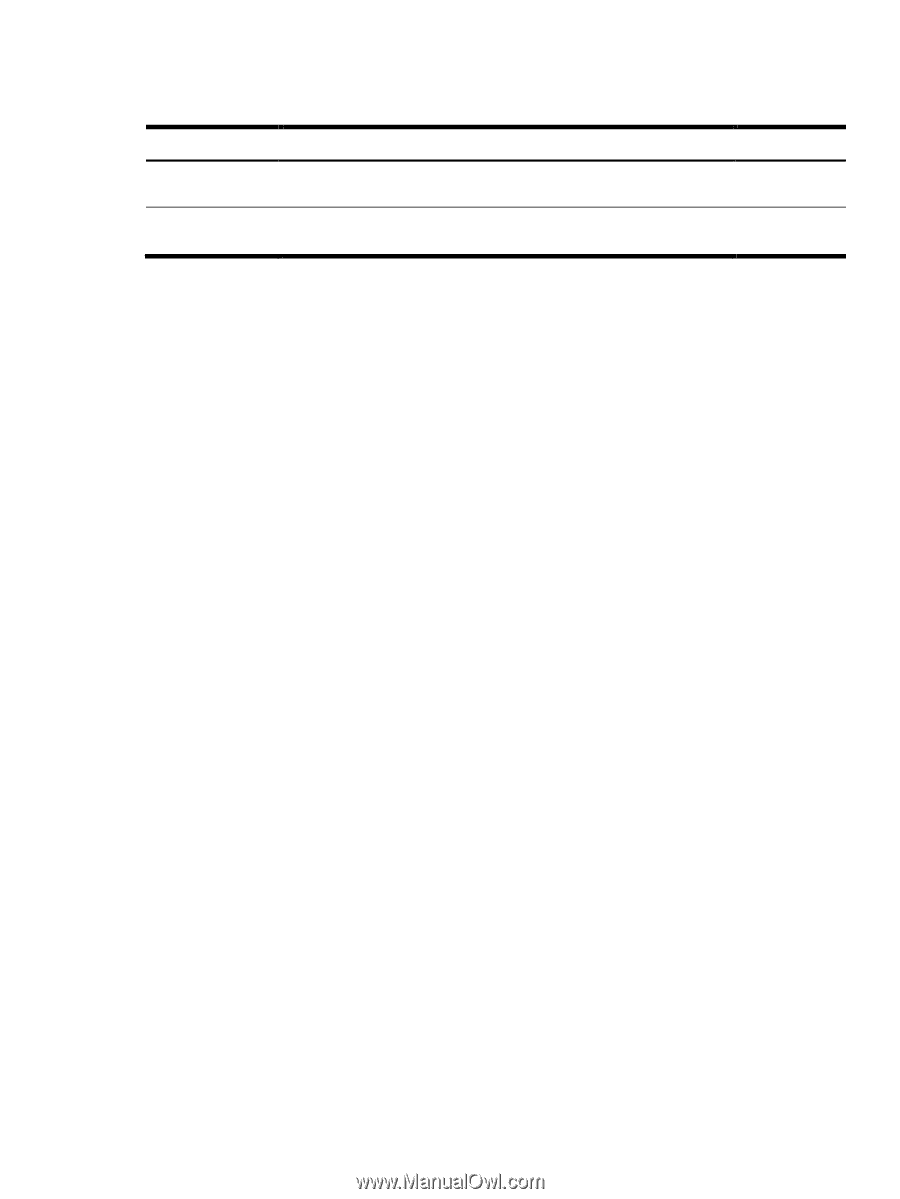
System BIOS configuration 28
Table 14
IPMI Configuration submenu fields
Field
Description
Options
Watch Dog
Configuration
Access the submenu to configure Option of Watch Dog Configuration.
Hardware Health
Status
Access the submenu to view Hardware Health Status.