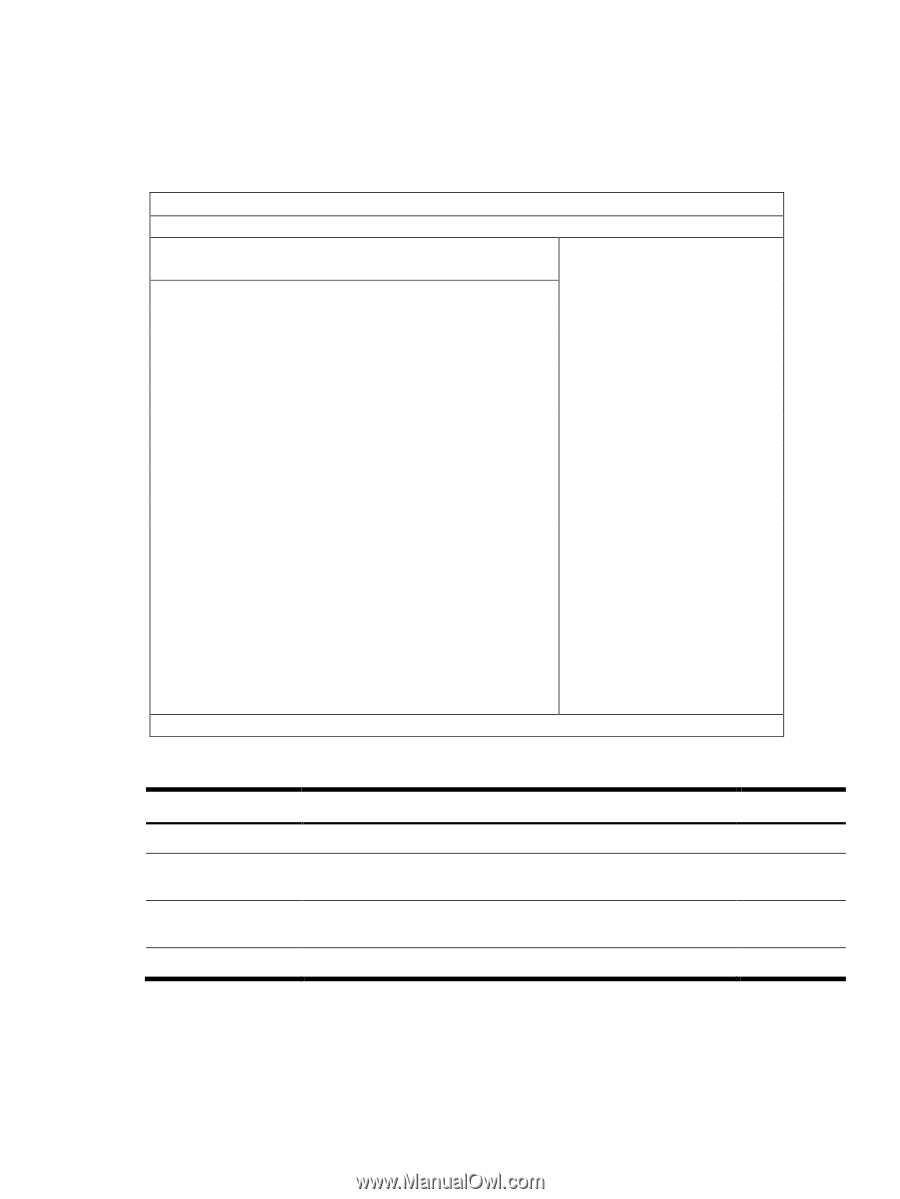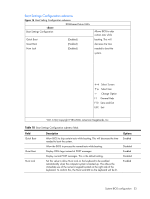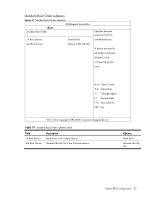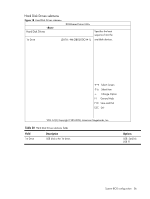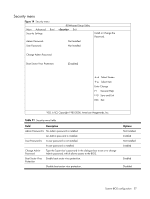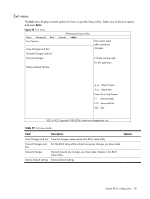HP ProLiant DL288 HP ProLiant DL288 G6 Server Software Configuration Guide - Page 38
Exit menu, Enter, Table 22, Field, Description, Options
 |
View all HP ProLiant DL288 manuals
Add to My Manuals
Save this manual to your list of manuals |
Page 38 highlights
Exit menu The Exit menu displays several options for how to quit the Setup Utility. Select any of the exit options and press Enter. Figure 20 Exit menu Main Advanced Boot Exit Options Save Changes and Exit ROM-based Setup Utility Security Exit system setup after saving the changes. Discard Changes and Exit Discard Changes F10 key can be used for this operation.. Restore Default Settings ←→ Select Screen ↑↓ Select Item Enter Go to Sub Screen F1 General Help F10 Save and Exit ESC Exit V02. 61(C) Copyright 1985-2006, American Megatrends, Inc. Table 22 Exit menu fields Field Description Options Save Changes and Exit Save the changes made and exit the BIOS Setup Utility. Discard Changes and Exit Exit the BIOS Setup utility without saving any changes you have made. Discard Changes Discard (cancel) any changes you have made. Remain in the BIOS Setup Utility. Restore Default Settings Restore Default Settings. System BIOS configuration 38