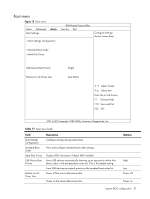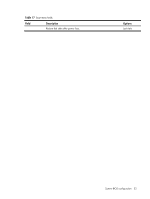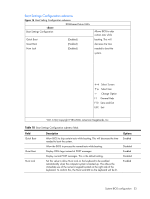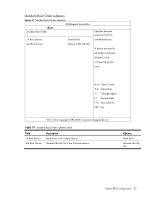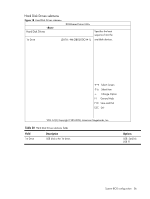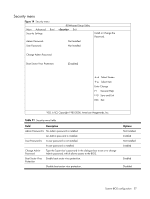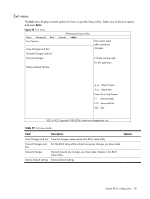HP ProLiant DL288 HP ProLiant DL288 G6 Server Software Configuration Guide - Page 36
Hard Disk Drives submenu, Hard Disk Drives, SATA: 4M-GB0500C441
 |
View all HP ProLiant DL288 manuals
Add to My Manuals
Save this manual to your list of manuals |
Page 36 highlights
Hard Disk Drives submenu Figure 18 Hard Disk Drives submenu Hard Disk Drives ROM-based Setup Utility 1st Drive [SATA: 4M-GB0500C441] Specifies the boot sequence from the available devices. ←→ Select Screen ↑↓ Select Item + - Change Option F1 General Help F10 Save and Exit ESC Exit V02. 61(C) Copyright 1985-2006, American Megatrends, Inc. Table 20 Hard Disk Drives submenu fields Field 1st Drive Description USB disk is the 1st drive. Options USB: SanDisk USB F1 System BIOS configuration 36

System BIOS configuration 36
Hard Disk Drives submenu
Figure 18
Hard Disk Drives submenu
ROM-based Setup Utility
<Boot>
Hard Disk Drives
Specifies the boot
sequence from the
1st Drive
[
SATA: 4M-GB0500C441
]
available devices.
←→
Select Screen
↑↓
Select Item
+ -
Change Option
F1
General Help
F10
Save and Exit
ESC
Exit
V02. 61(C) Copyright 1985-2006, American Megatrends, Inc.
Table 20
Hard Disk Drives submenu fields
Field
Description
Options
1st Drive
USB disk is the 1st drive.
USB: SanDisk
USB F1