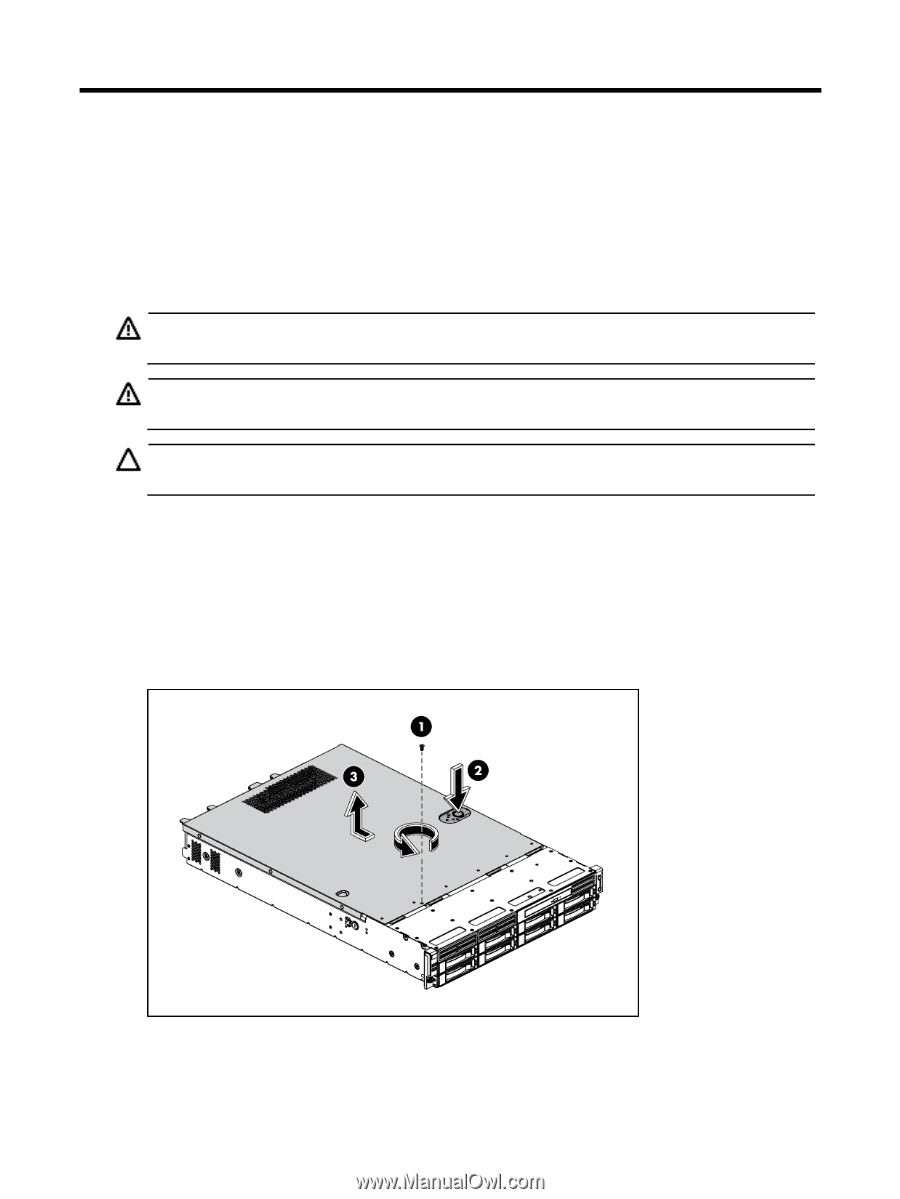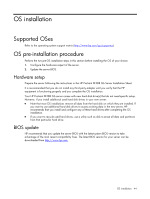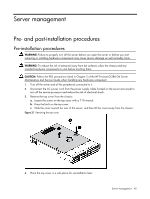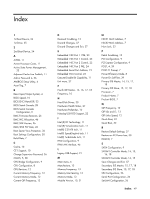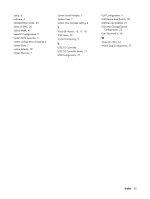HP ProLiant DL288 HP ProLiant DL288 G6 Server Software Configuration Guide - Page 45
Server management, Pre- and post-installation procedures
 |
View all HP ProLiant DL288 manuals
Add to My Manuals
Save this manual to your list of manuals |
Page 45 highlights
Server management Pre- and post-installation procedures Pre-installation procedures WARNING: Failure to properly turn off the server before you open the server or before you start removing or installing hardware components may cause serious damage as well as bodily harm. WARNING: To reduce the risk of personal injury from hot surfaces, allow the chassis and any installed hardware components to cool before touching them. CAUTION: Follow the ESD precautions listed in Chapter 2 of the HP ProLiant DL288 G6 Server Maintenance and Service Guide when handling any hardware component. 1. Turn off the server and all the peripherals connected to it. 2. Disconnect the AC power cord from the power supply cable located on the server rear panel to turn off the service processor and reduce the risk of electrical shock. 3. Remove the top cover from the chassis: a. Loosen the screw on the top cover with a T-10 wrench. b. Press the latch on the top cover. c. Slide the cover toward the rear of the server, and then lift the cover away from the chassis. Figure 21 Removing the top cover 4. Place the top cover in a safe place for reinstallation later. Server management 45