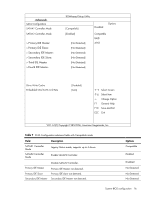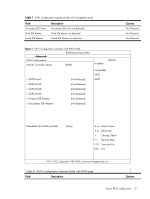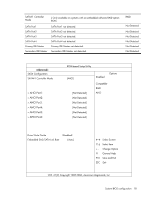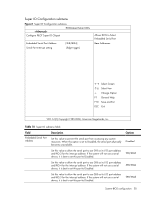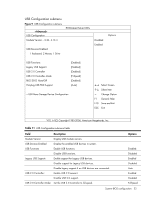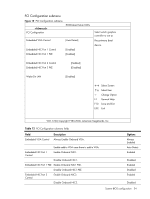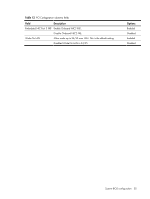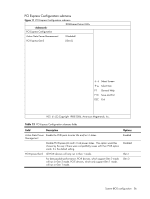HP ProLiant DL288 HP ProLiant DL288 G6 Server Software Configuration Guide - Page 21
Table 10, Field, Description, Options, System BIOS configuration 21
 |
View all HP ProLiant DL288 manuals
Add to My Manuals
Save this manual to your list of manuals |
Page 21 highlights
Table 10 Super IO submenu fields Field Description Options Set this value to allow the serial port to use 3F8 as its I/O port address and IRQ 4 for the interrupt address. This is the default setting. The majority of serial port 1 or COM1 ports on computer systems use IRQ4 and I/O Port 3F8 as the standard setting. The most common serial device connected to this port is a mouse. If the system will not use a serial device, it is best to set this port to Disabled. 3F8/IRQ4 System BIOS configuration 21
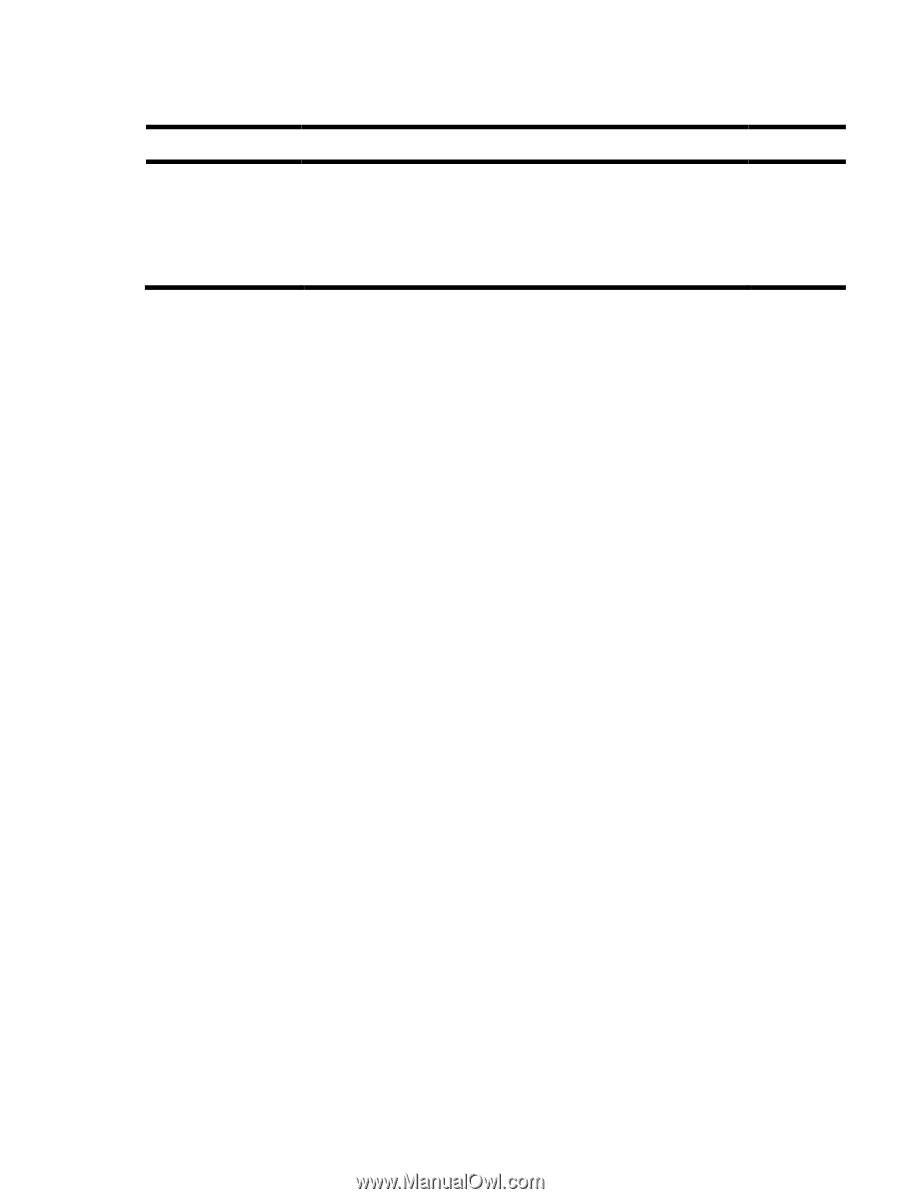
System BIOS configuration 21
Table 10
Super IO submenu fields
Field
Description
Options
Set this value to allow the serial port to use 3F8 as its I/O port address
and IRQ 4 for the interrupt address. This is the default setting. The
majority of serial port 1 or COM1 ports on computer systems use IRQ4
and I/O Port 3F8 as the standard setting. The most common serial device
connected to this port is a mouse. If the system will not use a serial
device, it is best to set this port to Disabled.
3F8/IRQ4