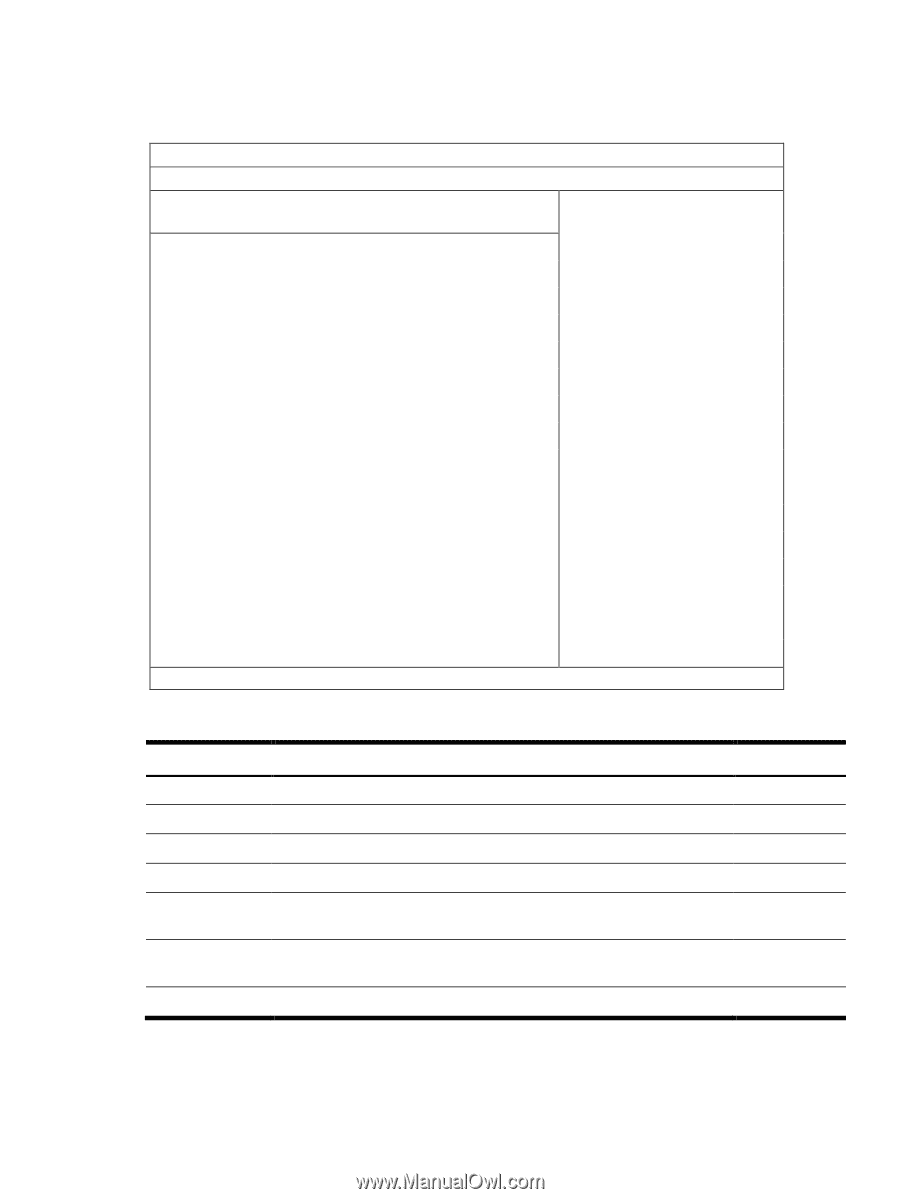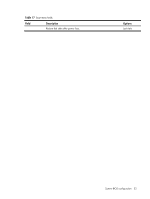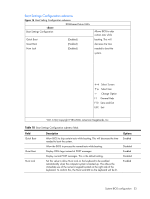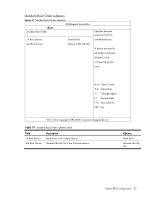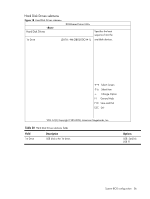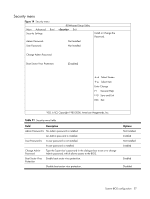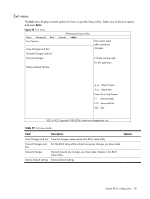HP ProLiant DL288 HP ProLiant DL288 G6 Server Software Configuration Guide - Page 37
Security menu, Table 21, Field, Description, Options
 |
View all HP ProLiant DL288 manuals
Add to My Manuals
Save this manual to your list of manuals |
Page 37 highlights
Security menu Figure 19 Security menu Main Advanced Boot Security Settings ROM-based Setup Utility Exit Admin Password: User Password: Not Installed Not Installed Install or Change the Password. Change Admin Password Boot Sector Virus Protection: [Disabled] ←→ Select Screen ↑↓ Select Item Enter Change F1 General Help F10 Save and Exit ESC Exit V02. 61(C) Copyright 1985-2006, American Megatrends, Inc. Table 21 Security menu fields Field Description Admin Password Is No Admin password is installed. An Admin password is installed. User Password Is A user password is not installed. A user password is installed. Change Admin Password Type the Supervisor's password in the dialogue box to set or to change Admin password, which allows access to the BIOS. Boot Sector Virus Enable boot sector virus protection. Protection Disable boot sector virus protection. Options Not Installed Installed Not Installed Installed Enabled Disabled System BIOS configuration 37