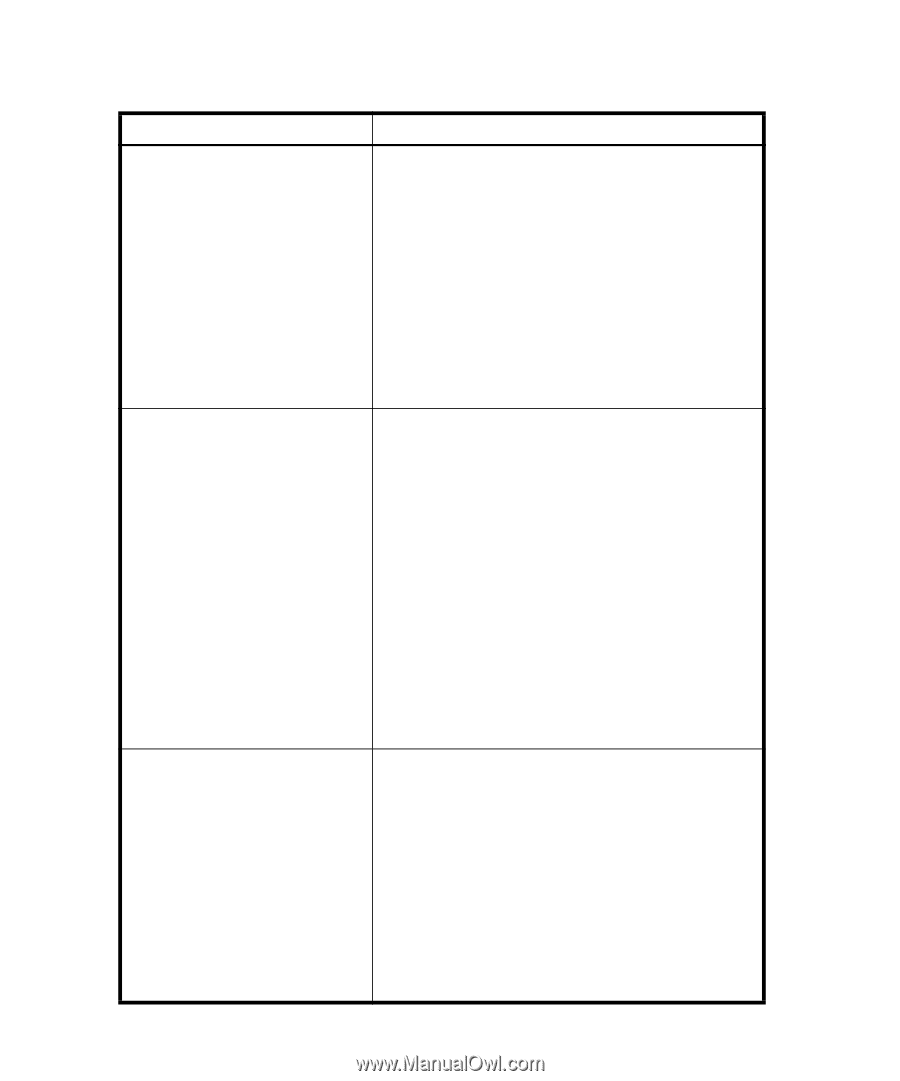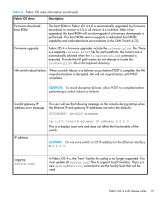HP StorageWorks 2/16V HP StorageWorks Fabric OS 4.4.0F Release Notes (AA-RW89A - Page 14
the Switch Admin, Zoning, Fabric Watch, or High, Launch switch environment, Problems, Operating System
 |
View all HP StorageWorks 2/16V manuals
Add to My Manuals
Save this manual to your list of manuals |
Page 14 highlights
Table 3 Limitations with Advanced Web Tools Launch switch environment Problems Firmware: Fabric OS 3.1+ or 4.1+ Operating System: any supported OS with a supported browser Browser: any supported browser on a supported OS Issue: When viewing the topology from Web Tools, if your initial login was a v3.1+ or v4.1+ switch and you view the topology from a switch with previous version of Fabric OS, there is no print function available in the Fabric Topology window. Web Tools 3.1.0+ and 4.1.0+ include a Print button in the Fabric Topology window; earlier versions do not. Workaround: If the Fabric Topology window does not display a Print button, you can right-click anywhere inside the window and select Print from the popup menu. Firmware: Fabric OS 2.6.x Issue: The Switch Admin does not launch correctly. Operating System: Solaris Browser: Mozilla If you try to launch the Switch Admin using Fabric OS 2.6.2 on a Solaris operating system with a Mozilla browser, a warning dialog box is displayed, telling you to use the Netscape browser. If you try to launch the Switch Admin using Fabric OS 2.6.1 or earlier on a Solaris operating system with a Mozilla browser, the Switch Admin fails and no warning is displayed. Workaround: Although the Netscape browser is not supported by Web Tools for switches running Fabric OS 2.6.2, 3.1.2, 4.2.0, or later, if you must access the Switch Admin on a switch running Fabric OS 2.6.x from a Solaris OS, use the Netscape 4.7.7 browser. Firmware: version earlier than Fabric OS 2.6.2, 3.1.2, or 4.2.0 with secure mode enabled Operating System: Solaris Browser: Mozilla Issue: If you try to launch the Switch Admin, Zoning, Fabric Watch, or High Availability Admin using firmware versions earlier than 2.6.2, 3.1.2, or 4.2.0 on a Solaris OS with a Mozilla browser, the browser might crash due to a buffer overflow problem with Mozilla. Workaround: Although the Netscape browser is not supported by Web Tools for switches running Fabric OS 2.6.2, 3.1.2, 4.2.0, or later, if you must access the Switch Admin, Zoning, Fabric Watch, or High Availability Admin on a switch running firmware versions earlier than 2.6.2, 3.1.2, or 4.2.0 from a Solaris OS, use the Netscape 4.7.7 browser. 14 Advanced Web Tools updates