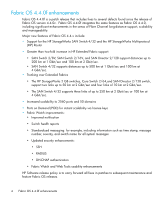HP StorageWorks 2/16V HP StorageWorks Fabric OS 4.4.0F Release Notes (AA-RW89A - Page 5
Supported switches, Technical support, Switch Serial Number - 8v
 |
View all HP StorageWorks 2/16V manuals
Add to My Manuals
Save this manual to your list of manuals |
Page 5 highlights
Supported switches Fabric OS v4.4.0f supports the following switches: • HP StorageWorks SAN Switch 2/8V • HP StorageWorks SAN Switch 2/16V • HP StorageWorks SAN Switch 2/16N • HP StorageWorks SAN Switch 2/32 • HP StorageWorks Core Switch 2/64 • HP StorageWorks SAN Director 2/128 • HP StorageWorks SAN Switch 4/32 Technical support Contact Hewlett-Packard support for hardware, firmware, and software support, including product repairs and part ordering. To assist your support representative and to expedite your call, have the following information available: • Technical support contact number, if available • Switch model • Switch operating system version • Error messages received • Output from supportshow command • Detailed problem description and specific questions • Description of any troubleshooting steps already performed and results Switch Serial Number The serial number label location varies with switch model, as follows: • For the SAN Switch 2/8V, SAN Switch 2/16V, SAN Switch 2/16N and SAN Switch 2/32 models, the label is on the rear chassis panel. • For the SAN Switch 4/32, the label is on the switch ID pull-out tab located on the port side, and on the inside of the chassis, near the Power Supply 1. • For the Core Switch 2/64 and SAN Director 2/128, the label is on the inside front of the chassis, on the wall to left of the ports. Fabric OS 4.4.0f release notes 5