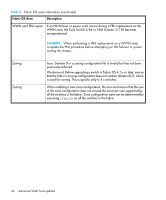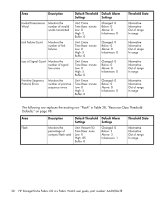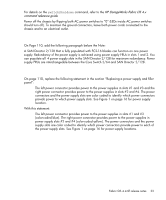HP StorageWorks 2/16V HP StorageWorks Fabric OS 4.4.0F Release Notes (AA-RW89A - Page 28
HP StorageWorks Fabric OS 4.x features overview, part number: AA-RVHTA-TE
 |
View all HP StorageWorks 2/16V manuals
Add to My Manuals
Save this manual to your list of manuals |
Page 28 highlights
On page 132, the following text should be added to the "Creating and Modifying Zoning Configurations" section: When enabling a new zone configuration, you must ensure that the size of the configuration does not exceed the minimum size supported by all switches in the fabric. This is particularly important if and when you downgrade to a Fabric OS version that supports a smaller zone database than the current Fabric OS version. In this scenario, the zone database in the current Fabric OS version would have to be changed to the smaller zone database before the downgrade. You can use the cfgSize command to check both the maximum available size and the currently saved size on all switches. Refer to the HP StorageWorks Fabric OS 4.x command reference guide for details on the cfgSize command. If you believe you are approaching the maximum, you can save a partially completed zoning configuration and use the cfgSize command to determine the remaining space." HP StorageWorks Fabric OS 4.x features overview, part number: AA-RVHTA-TE On page 26 in the first paragraph, replace the following text: Cable lengths for participating links should differ no more than 30 meters. With this text: Cable lengths for participating links should differ no more than 550 meters. For optimal performance, HP recommends a difference no greater than 30 meters. HP StorageWorks Fabric OS 4.x Fabric Watch user guide, part number: AA-RVJ0A-TE The following rows replace the existing rows "Invalid CRC Count," "Link Failure Count," and "State Changes" in Table 25, "Port Class Threshold Defaults," on page 93. Area Description Link Failure Count Monitors the number of link failures Invalid CRC Count Monitors the number of CRC errors Invalid CRC Count Monitors state changes Default Threshold Default Alarm Settings Settings Unit: Errors Time Base: minute Low: 0 High: 5 Buffer: 0 Changed: 0 Below: 0 Above: 0 In-between: 0 Unit: Errors Time Base: minute Low: 0 High: 5 Buffer: 0 Changed: 0 Below: 0 Above: 0 In-between: 0 Unit: Changes Time Base: minute Low: 0 High: 5 Buffer: 0 Changed: 0 Below: 0 Above: 0 In-between: 0 Threshold State Informative Informative Out of range In range Informative Informative Out of range In range Informative Informative Out of range In range 28 HP StorageWorks Fabric OS 4.x features overview, part number: AA-RVHTA-TE