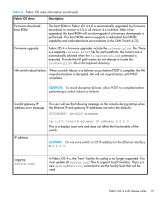HP StorageWorks 2/16V HP StorageWorks Fabric OS 4.4.0F Release Notes (AA-RW89A - Page 18
Table 5, CAUTION, Ethernet port IP
 |
View all HP StorageWorks 2/16V manuals
Add to My Manuals
Save this manual to your list of manuals |
Page 18 highlights
Table 5 Core Switch 2/64 Information Core Switch 2/64 Description Power supply requirements Customers reconfiguring SAN Director 2/128-only configurations by adding Core Switch 2/64 blades must ensure that all three power supply FRUs are installed, because Core Switch 2/64 blades have greater power requirements. Table 6 Fabric OS area information Fabric OS Area Description Compatibility Sometimes in a mixed fabric of Fabric OS 4.x, 3.x, and 2.x, fabric reconfiguration is caused by link reset on 3.x or 2.x. This happens only in a fabric containing Fabric OS 3.x versions released earlier than 3.1.0 or Fabric OS 2.x versions released earlier than 2.6.1 that are under heavy traffic or CPU-intensive operations, such as large (50 KB) zone database propagation. Use the latest revision of code across all releases in a mixed fabric. Ethernet port IP addresses When a Core Switch 2/64 or SAN Director 2/128 fails over to its standby CP for any reason, the IP addresses for the two logical switches move to that CP blade's Ethernet port. This might cause informational ARP address reassignment messages to appear on other switches in the fabric. This is normal behavior, because the association between the IP addresses and the MAC addresses has changed. Firmware download During a firmware download, rebooting or power cycling the CPs could corrupt the compact flash. CAUTION: Do not attempt to power off the CP board during firmware download, to avoid high risk of corrupting your flash. Firmware download Fabric OS 4.1.x, 4.2.x, and 4.4.0b non-disruptive firmware download allows for firmware downgrades and upgrades; however, you might see warning messages like the following: 0x239 (fabos): Switch: 0, Info PDM-NOTFOUND, 4, File not found (/etc/fabos/mii.0.cfg) These warnings can be ignored. 18 Advanced Web Tools updates