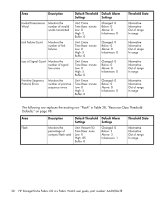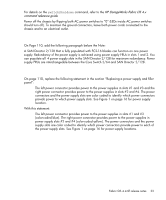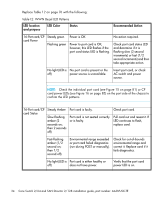HP StorageWorks 2/16V HP StorageWorks Fabric OS 4.4.0F Release Notes (AA-RW89A - Page 32
Core Switch 2/64 and SAN Director 2/128 installation guide, part number: AA-RVUSC-TE
 |
View all HP StorageWorks 2/16V manuals
Add to My Manuals
Save this manual to your list of manuals |
Page 32 highlights
Core Switch 2/64 and SAN Director 2/128 installation guide, part number: AA-RVUSC-TE This section provides information on last-minute additions or corrections to the HP StorageWorks Core Switch 2/64 and SAN Director 2/128 installation guide, part number AA-RVUSC-TE. On page 45, insert the following "Powering off the switch" section: To power off the Core Switch 2/64: 1. Shut down both logical switches: a. Enter the switchShutdown command to ensure a graceful shutdown of Switch 1, and verify the command has completed and displayed the message "Cleaning up kernel modules.....Done". b. From the active CP card session, log into Switch 0 by entering the login command, logging in as admin, then entering "0" to log into Switch 0. c. Enter the switchShutdown command to ensure a graceful shutdown of Switch 0, and verify the command has completed and displayed the message "Cleaning up kernel modules.....Done". Example: SW1:admin> switchshutdown Stopping all switch daemons...Done. Powering off slot 7...Done. Powering off slot 10...Done. Checking all slots are powered off...Done. Cleaning up kernel modules.....Done SW1:admin> SW1:admin> login login: admin Enter Switch Number to Login : 0 password: xxxx SW0:admin> SW0:admin> switchshutdown Stopping all switch daemons...Done. Powering off slot 1...Done. Powering off slot 4...Done. Checking all slots are powered off...Done. Cleaning up kernel modules.....Done SW0:admin> 32 Core Switch 2/64 and SAN Director 2/128 installation guide, part number: AA-RVUSC-TE