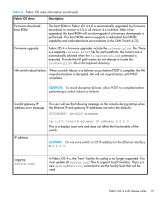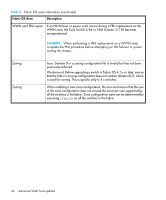HP StorageWorks 2/16V HP StorageWorks Fabric OS 4.4.0F Release Notes (AA-RW89A - Page 19
Invalid gateway IP, CAUTION, Table 6
 |
View all HP StorageWorks 2/16V manuals
Add to My Manuals
Save this manual to your list of manuals |
Page 19 highlights
Table 6 Fabric OS area information (continued) Fabric OS Area Description Firmware download: boot ROM The boot ROM in Fabric OS 4.4.0 is automatically upgraded, by firmware download, to version 4.5.0 in all version 4.x switches. After it has upgraded, the boot ROM will not downgrade if a firmware downgrade is performed. This boot ROM version supports a redundant boot ROM capability and redundant boot environments in the SAN Switch 4/32. Firmware upgrade Fabric OS 4.x firmware upgrades include the release.plist file. There is a separate release.plist file for each platform; the correct one is automatically selected when the firmwareDownload command is executed. Provide the full path name; do not attempt to locate the release.plist file in the top-level directory. HA switch reboot failure When a switch reboot or a failover occurs before POST is complete, the HA resynchronization is disrupted. HA will not resynchronize until POST completes. CAUTION: To avoid disruptive failover, allow POST to complete before performing a switch reboot or failover. Invalid gateway IP address error message The user will see the following message on the console during startup when the Ethernet IP and gateway IP addresses are set to the defaults: SIOCADDRT: Invalid argument ..... ip.c:311:Invalid gateway IP address 0.0.0.0 This is a display issue only and does not affect the functionality of the switch. IP address CAUTION: Do not set a switch or CP IP address for the Ethernet interface to 0.0.0.0. Logging: syslog.conf In Fabric OS 4.x, the "kern" facility for syslog is no longer supported. You must update all syslog.conf files to support local7 facilities. There is a new syslogdFacility command to set the facility level that will be used. Fabric OS 4.4.0f release notes 19