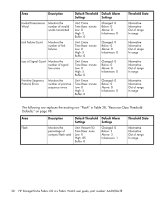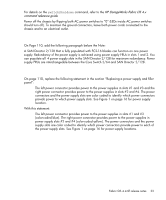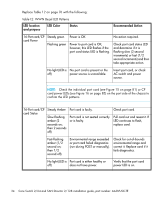HP StorageWorks 2/16V HP StorageWorks Fabric OS 4.4.0F Release Notes (AA-RW89A - Page 31
SAN Switch 2/8V, 2/16V, 4/32 installation guide, part number: AA-RVULC-TE - 16n
 |
View all HP StorageWorks 2/16V manuals
Add to My Manuals
Save this manual to your list of manuals |
Page 31 highlights
SAN Switch 2/8V, 2/16V, 2/16N, 4/32 installation guide, part number: AA-RVULC-TE On page 24, insert the following Important Note after step 1: IMPORTANT: Before installing a license key, you must insert transceivers in the ports to be activated. Remember to insert the transceivers in the lowest group of inactive port numbers first. For example, if only 16 ports are currently active and you are installing one 8-Port Upgrade license key, make sure to insert the transceivers in ports 16 through 23. If you later install a second license key, insert the transceivers in ports 24 through 31. On page 104, replace the following Note text: The 0 ° to 40 °Celsius range applies to the ambient air temperature at the air intake vents on the nonport side of the switch. The temperature inside the switch can be up to 75 °Celsius during switch operation. If the internal temperature range exceeds the operating ranges of the components, the LEDs, error messages, and Fabric Watch alerts will indicate a problem. Enter the tempshow or Fabric Watch commands to view temperature status. With this text: The 0 ° to 40 °Celsius range applies to the ambient air temperature at the air intake vents on the nonport side of the switch. The temperature inside the switch can be up to 65 °Celsius during switch operation. If the internal temperature range exceeds the operating ranges of the components, the LEDs, error messages, and Fabric Watch alerts will indicate a problem. Enter the tempshow or Fabric Watch commands to view temperature status. If the internal temperature range exceeds the safe range, the SAN Switch 2/8V and 2/16V reboot. To remove power from the SAN Switch 2/8V and 2/16V, refer to the section "Powering on and off" on page 62. On page 107, under the heading "4/32 Fibre Channel Port Specifications," replace the following text: The ports are capable of operating at 1, 2, or 4 Gbit/sec and are able to autonegotiate to the higher of 1 or 2 Gbit/sec. Operation at 4 Gbit/sec must be manually set. With this text: The ports are capable of operating at 1, 2, or 4 Gbit/sec and are able to autonegotiate to the higher of 1, 2, or 4 Gbit/sec. Fabric OS 4.4.0f release notes 31