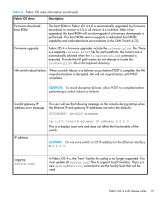HP StorageWorks 2/16V HP StorageWorks Fabric OS 4.4.0F Release Notes (AA-RW89A - Page 16
HP StorageWorks 4Gb SW SnglePK SFP Transceiver, A7446A, Long wavelength SFP, 10 km, A6516A - / 16 v san switch
 |
View all HP StorageWorks 2/16V manuals
Add to My Manuals
Save this manual to your list of manuals |
Page 16 highlights
Table 4, Table 5, and Table 6 list important information for switches running Fabric OS 4.4.0b. Table 4 Information Specific to SAN Switch 4/32 SAN Switch 4/32 Description SWL and LWL SFP modules release mechanism The SAN Switch 4/32 uses an octal-style SFP cage that places SFPs in close proximity. As a result of the physical space limitation between the SFPs, HP requires the use of approved SFP modules only. Using an approved SFP module eliminates issues associated with the fit and removal of the module. Specifically, SFPs with wide bail latch mechanisms that are not flush with the body of the SFP or SFPs with "push-tab" removal mechanisms might prevent the proper insertion or removal of the SFP module. At the time of release, the following SFPs were certified for use with the SAN Switch 4/32: • HP StorageWorks 4Gb SW SnglePK SFP Transceiver, A7446A • Short wavelength SFP, A6515A* or 300834-B21** • Long wavelength SFP, 10 km, A6516A* or 300835-B21** • Long wavelength SFP, 35 km, 300836-B21** * Premerger HP part number ** Premerger Compaq part number LED, system status The system status LED blink behavior in the SAN Switch 4/32 is different from that of legacy HP StorageWorks switches. Legacy products blink system status with the pattern amber, off, amber, off. The SAN Switch 4/32 blinks with the pattern amber, green, amber, green. LED, system power The system power LED behaves differently in the SAN Switch 4/32 than in SAN Switch 2/8V and SAN Switch 2/16V. In the latter switches, it is solid amber when a power supply FRU fails. In the SAN Switch 4/32, the system power LED remains green, and the system status LED blinks, indicating an error. 16 Advanced Web Tools updates