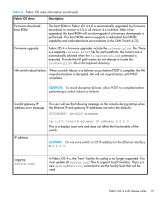HP StorageWorks 2/16V HP StorageWorks Fabric OS 4.4.0F Release Notes (AA-RW89A - Page 15
Operating System, Browser, Workaround, Launch switch environment, Problems - san switch firmware
 |
View all HP StorageWorks 2/16V manuals
Add to My Manuals
Save this manual to your list of manuals |
Page 15 highlights
Table 3 Limitations with Advanced Web Tools (continued) Launch switch environment Problems Firmware: version earlier than Fabric OS 2.6.2, 3.1.2, or 4.2.0 Operating System: any supported OS with a supported browser Browser: any supported browser on a supported OS Issue: When trying to access a switch running firmware versions earlier than Fabric OS 2.6.2, 3.1.2, or 4.2.0 from the launch switch, Switch Explorer will display a null pointer exception and the SwitchInfo applet will not be displayed. Switch Explorer does not work properly with switches running the latest firmware. Workaround: Use a launch switch running Fabric OS 2.6.2, 3.1.2, 4.2.0, or later to access the switch. Firmware: version earlier than Fabric OS 4.4.0 Operating System: any supported OS with a supported browser Browser: any supported browser on a supported OS Issue: When trying to perform end-to-end monitoring (Advanced Performance Monitoring) on a local switch with a Fabric OS earlier than 4.4.0, the SAN Switch 4/32 is displayed as a 16-port switch. Workaround: For a SAN Switch 4/32, use a launch switch running Fabric OS 4.4.0 or later to perform end-to-end monitoring on the switch. Firmware: version earlier than Fabric OS 4.4.0 Operating System: any supported OS with a supported browser Browser: any supported browser on a supported OS Issue: When trying to perform zoning on a local switch with a Fabric OS version earlier than 4.4.0, the SAN Switch 4/32 is 16-port switch. Workaround: If you are running Secure Fabric OS, select a switch running Fabric OS 4.4.0 or later as the primary FCS switch. If you are not running Secure Fabric OS, use a launch switch running Fabric OS 4.4.0 or later to perform zoning on the switch. Firmware: version earlier than Fabric Issue: Any switches running Fabric OS 2.6.2, 3.1.2, 4.2.0, OS 2.6.2, 3.1.2, or 4.2.0 or later, are unsupported through Netscape. Operating System: Solaris Browser: Netscape Workaround: The Netscape browser is not supported by Web Tools for switches running Fabric OS 2.6.2, 3.1.2, 4.2.0, or later. Use the Mozilla browser version 1.6 to manage all of your switches from a Solaris OS. Firmware: version earlier than Fabric Issue: When you are trying to run Fabric View with a large OS 2.6.2, 3.0.x, or 4.0.x fabric, the browser might crash. Operating System: Windows Browser: Internet Explorer Workaround: Use a launch switch that runs Fabric OS 2.6.1, 3.0.x, 4.0.x, or later so that you can use Switch Explorer (rather than Fabric View). Use a launch switch with 2.6.2, 3.1.x, 4.1.x, or later. Fabric OS 4.4.0f release notes 15