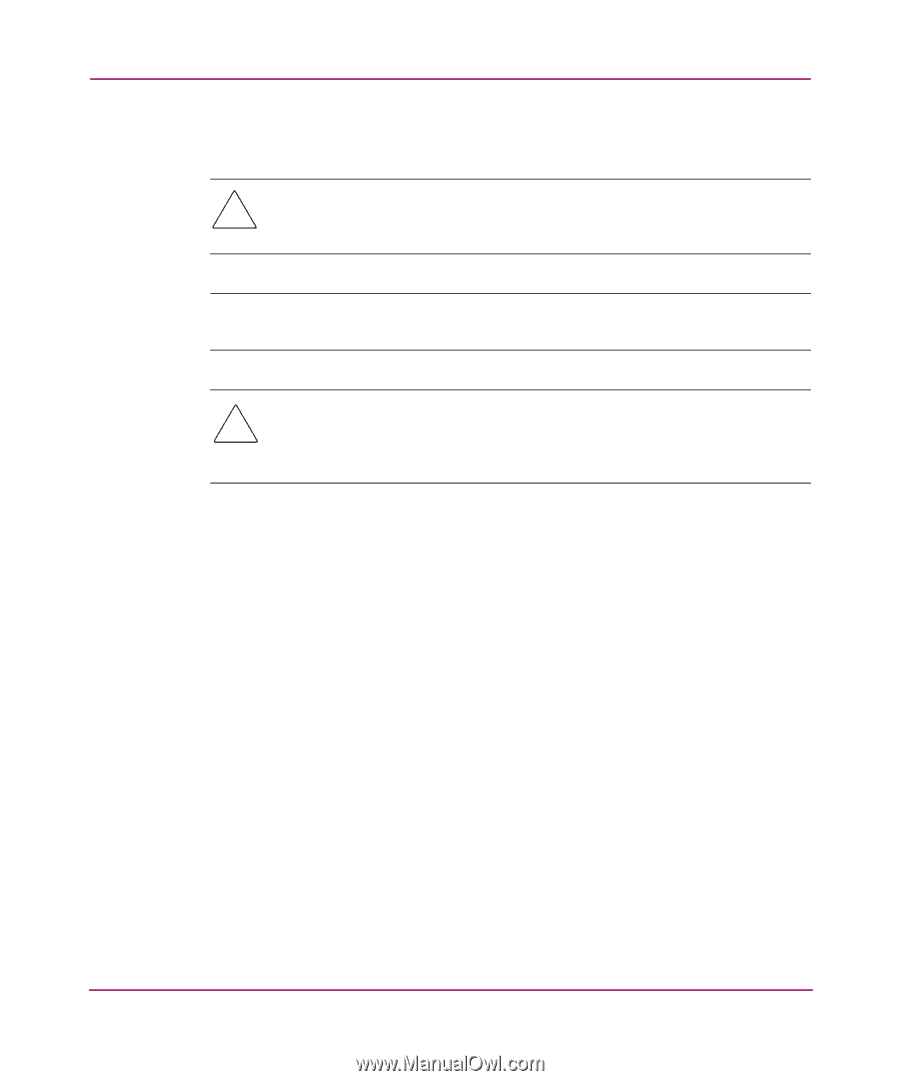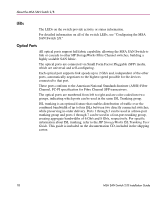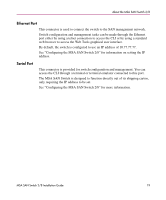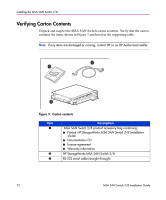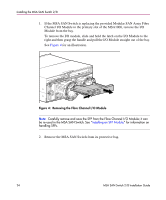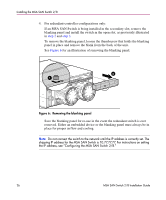HP StorageWorks MSA 2/8 HP StorageWorks MSA SAN Switch 2/8 Installation Guide - Page 23
Installing the MSA SAN Switch 2/8 in the MSA1000
 |
View all HP StorageWorks MSA 2/8 manuals
Add to My Manuals
Save this manual to your list of manuals |
Page 23 highlights
Installing the MSA SAN Switch 2/8 Installing the MSA SAN Switch 2/8 in the MSA1000 Caution: To prevent static shock, which can damage electrical equipment, use industry accepted handling practices when unpacking and moving the switch. See the "Electrostatic Discharge" appendix for more information. Note: The MSA SAN Switch is a hot-pluggable component of the MSA1000 and can be installed and uninstalled regardless of whether the MSA1000 is powered on. Caution: Depending on the operating systems of the servers already attached to the MSA1000 and the applications they are running, verify that they can tolerate a temporary disruption while the MSA SAN Switch is installed. Contact your operating system and application vendors for verification. MSA SAN Switch 2/8 Installation Guide 23