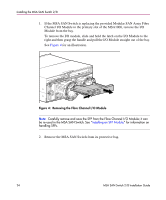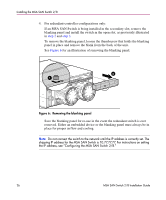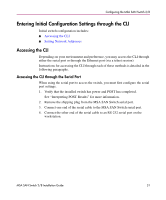HP StorageWorks MSA 2/8 HP StorageWorks MSA SAN Switch 2/8 Installation Guide - Page 29
: Configuring the MSA SAN Switch 2/8
 |
View all HP StorageWorks MSA 2/8 manuals
Add to My Manuals
Save this manual to your list of manuals |
Page 29 highlights
Configuring the MSA SAN Switch 2/8 3 The process of configuring the MSA SAN Switch includes the initial process of changing the factory-set IP address to a valid IP address for your environment. The IP address must initially be entered using the CLI. After the IP address is set, additional parameters must be entered, but they may be entered through either the CLI or the Web Tools. This chapter discusses: ■ Requirements, page 30 ■ Entering Initial Configuration Settings through the CLI, page 31 ■ Connecting the MSA SAN Switch 2/8 to the Ethernet Network, page 35 ■ Completing MSA SAN Switch 2/8 Configuration, page 36 ■ Verifying Operation, page 36 MSA SAN Switch 2/8 Installation Guide 29

29
MSA SAN Switch 2/8 Installation Guide
3
Configuring the MSA SAN
Switch 2/8
The process of configuring the MSA SAN Switch includes the initial process of
changing the factory-set IP address to a valid IP address for your environment.
The IP address must initially be entered using the CLI.
After the IP address is set, additional parameters must be entered, but they may be
entered through either the CLI or the Web Tools.
This chapter discusses:
■
Requirements
, page 30
■
Entering Initial Configuration Settings through the CLI
, page 31
■
Connecting the MSA SAN Switch 2/8 to the Ethernet Network
, page 35
■
Completing MSA SAN Switch 2/8 Configuration
, page 36
■
Verifying Operation
, page 36