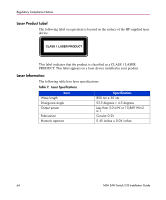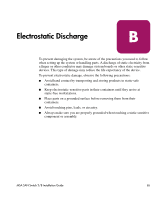HP StorageWorks MSA 2/8 HP StorageWorks MSA SAN Switch 2/8 Installation Guide - Page 69
index, Index
 |
View all HP StorageWorks MSA 2/8 manuals
Add to My Manuals
Save this manual to your list of manuals |
Page 69 highlights
A Advanced Performance Monitoring 43 arbitrated loop 43 audience 8 authorized reseller, HP 12 automatic self-discovery 15 B backing up configuration settings 52 C cables FCC compliance statement 60 Canadian Notice (Avis Canadien) 60 carton contents 22 CE marking 61 Command Line Interface (CLI) logging in via a telnet session 33 logging in via the serial port 32 managing by 38 overview 39 setting the IP address 34 upgrading the firmware 55 user ID and password 32, 33 configuration final 36 initial 31 Index Index index configuration settings backing up 52 restoring 53 connection protocols, supported 15 conventions document 9 equipment symbols 10 text symbols 9 D Declaration of Conformity 60 description of switch 13 diagnostic tests 49 displaying installed feature licenses 44 document conventions 9 related documentation 8 E E_Port connection protocol 15 electrostatic discharge 65 equipment symbols 10 Ethernet connection setting up 35 Ethernet port described 19 pin layout 68 European Union Notice 61 MSA SAN Switch 2/8 Installation Guide 69