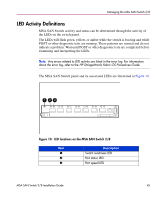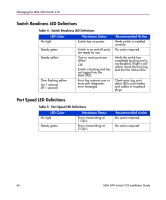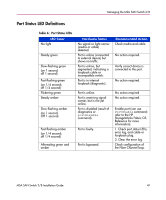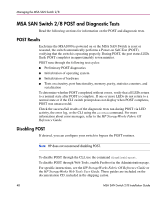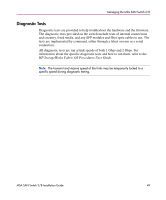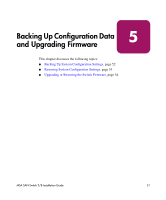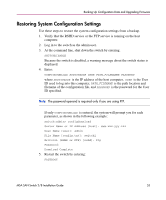HP StorageWorks MSA 2/8 HP StorageWorks MSA SAN Switch 2/8 Installation Guide - Page 48
MSA SAN Switch 2/8 POST and Diagnostic Tests, POST Results, Disabling POST - how to reset san switch
 |
View all HP StorageWorks MSA 2/8 manuals
Add to My Manuals
Save this manual to your list of manuals |
Page 48 highlights
Managing the MSA SAN Switch 2/8 MSA SAN Switch 2/8 POST and Diagnostic Tests Read the following sections for information on the POST and diagnostic tests. POST Results Each time the MSA1000 is powered on or the MSA SAN Switch is reset or reseated, the switch automatically performs a Power-on Self-Test (POST), verifying that the switch is operating properly. During POST, the port status LEDs flash. POST completes in approximately seven minutes. POST runs through the following test cycles: ■ Preliminary POST diagnostics ■ Initialization of operating system ■ Initialization of hardware ■ Tests on circuitry, port functionality, memory, parity, statistics counters, and serialization To determine whether POST completed without errors, verify that all LEDs return to a normal state after POST is complete. If one or more LEDs do not return to a normal state or if the CLI switch prompt does not display when POST completes, POST was unsuccessful. Check the success/fail results of the diagnostic tests run during POST via LED activity, the error log, or the CLI using the errShow command. For more information about error messages, refer to the HP StorageWorks Fabric OS Reference Guide. Disabling POST If desired, you can configure your switch to bypass the POST routines. Note: HP does not recommend disabling POST. To disable POST through the CLI, use the command diagdisablepost. To disable POST through Web Tools, enable Fastboot in the Administration page. For specific instructions, see the HP StorageWorks Fabric OS Reference Guide or the HP StorageWorks Web Tools User Guide. These guides are included on the documentation CD, included in the shipping carton. 48 MSA SAN Switch 2/8 Installation Guide