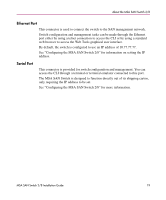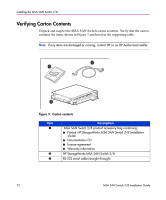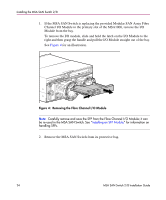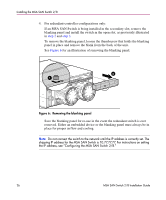HP StorageWorks MSA 2/8 HP StorageWorks MSA SAN Switch 2/8 Installation Guide - Page 24
If the MSA SAN Switch is replacing the provided Modular SAN Array Fibre, for an illustration.
 |
View all HP StorageWorks MSA 2/8 manuals
Add to My Manuals
Save this manual to your list of manuals |
Page 24 highlights
Installing the MSA SAN Switch 2/8 1. If the MSA SAN Switch is replacing the provided Modular SAN Array Fibre Channel I/O Module in the primary slot of the MSA1000, remove the I/O Module from the bay. To remove the I/O module, slide and hold the latch on the I/O Module to the right and then grasp the handle and pull the I/O Module straight out of the bay. See Figure 4 for an illustration. Figure 4: Removing the Fibre Channel I/O Module Note: Carefully remove and save the SFP from the Fibre Channel I/O Module; it can be re-used in the MSA SAN Switch. See "Installing an SFP Module" for information on handling SFPs. 2. Remove the MSA SAN Switch from its protective bag. 24 MSA SAN Switch 2/8 Installation Guide
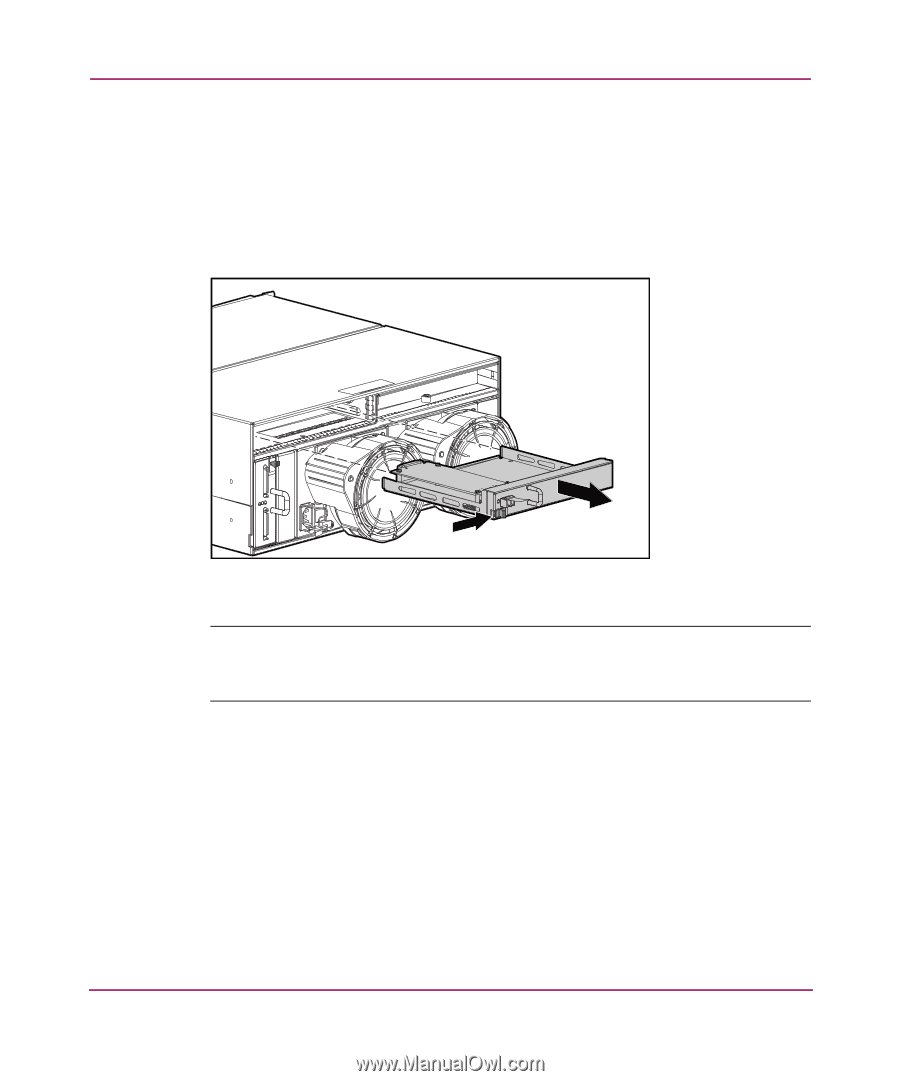
Installing the MSA SAN Switch 2/8
24
MSA SAN Switch 2/8 Installation Guide
1.
If the MSA SAN Switch is replacing the provided Modular SAN Array Fibre
Channel I/O Module in the primary slot of the MSA1000, remove the I/O
Module from the bay.
To remove the I/O module, slide and hold the latch on the I/O Module to the
right and then grasp the handle and pull the I/O Module straight out of the bay.
See
Figure 4
for an illustration.
Figure 4:
Removing the Fibre Channel I/O Module
Note:
Carefully remove and save the SFP from the Fibre Channel I/O Module; it can
be re-used in the MSA SAN Switch. See “
Installing an SFP Module
” for information on
handling SFPs.
2.
Remove the MSA SAN Switch from its protective bag.