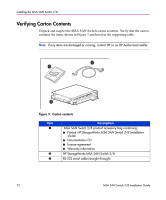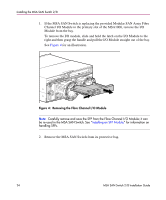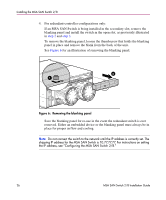HP StorageWorks MSA 2/8 HP StorageWorks MSA SAN Switch 2/8 Installation Guide - Page 25
POST Results under Managing the MSA SAN Switch 2/8, for more, as it is installed.
 |
View all HP StorageWorks MSA 2/8 manuals
Add to My Manuals
Save this manual to your list of manuals |
Page 25 highlights
Installing the MSA SAN Switch 2/8 3. Insert the MSA SAN Switch into the vacated slot of the MSA1000. To insert the switch, orient the switch with the handle on the right and insert the edge that contains the rear backplane interface connector into the bay until the connector seats and the latch clicks. See Figure 5 for an illustration. Figure 5: Inserting the MSA SAN Switch 2/8 into the vacant slot If the MSA1000 is powered on, the MSA SAN Switch is powered on as soon as it is installed. The switch begins running a Power-on Self-test (POST), a system diagnostic that requires approximately seven minutes to complete. See "Interpreting POST Results" under "Managing the MSA SAN Switch 2/8," for more information about POST. MSA SAN Switch 2/8 Installation Guide 25