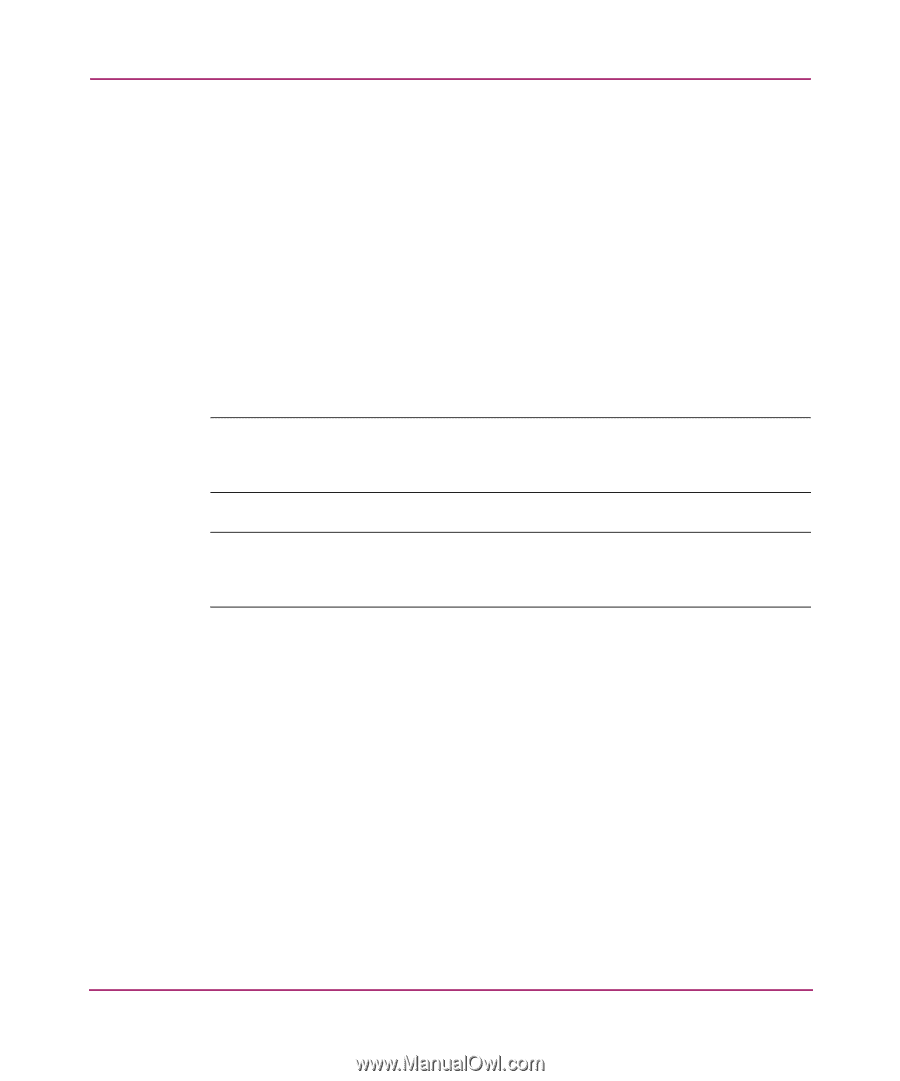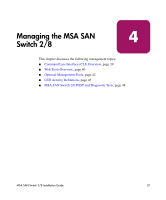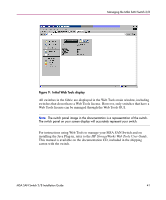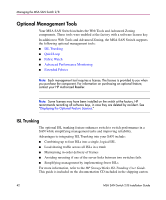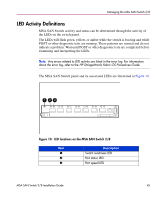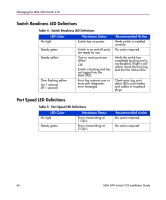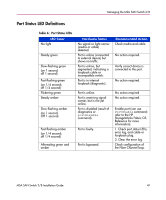HP StorageWorks MSA 2/8 HP StorageWorks MSA SAN Switch 2/8 Installation Guide - Page 42
Optional Management Tools, ISL Trunking
 |
View all HP StorageWorks MSA 2/8 manuals
Add to My Manuals
Save this manual to your list of manuals |
Page 42 highlights
Managing the MSA SAN Switch 2/8 Optional Management Tools Your MSA SAN Switch includes the Web Tools and Advanced Zoning components. These tools were enabled at the factory with a software license key. In addition to Web Tools and Advanced Zoning, the MSA SAN Switch supports the following optional management tools: ■ ISL Trunking ■ QuickLoop ■ Fabric Watch ■ Advanced Performance Monitoring ■ Extended Fabrics Note: Each management tool requires a license. The license is provided to you when you purchase the component. For information on purchasing an optional feature, contact your HP Authorized Reseller. Note: Some licenses may have been installed on the switch at the factory. HP recommends recording all software keys, in case they are deleted by accident. See "Displaying the Optional Feature Licenses." ISL Trunking The optional ISL trunking feature enhances switch to switch performance in a SAN while simplifying management tasks and improving reliability. Advantages to integrating ISL Trunking into your SAN include: ■ Combining up to four ISLs into a single, logical ISL ■ Load sharing traffic across all ISLs in a trunk ■ Maintaining in-order delivery of frames ■ Avoiding rerouting if one of the server links between two switches fails ■ Simplifying management by implementing fewer ISLs For more information, refer to the HP StorageWorks ISL Trunking User Guide. This guide is included on the documentation CD included in the shipping carton. 42 MSA SAN Switch 2/8 Installation Guide