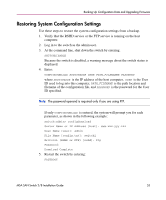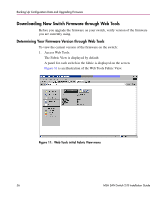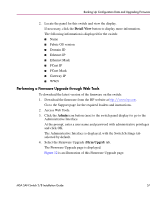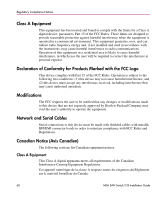HP StorageWorks MSA 2/8 HP StorageWorks MSA SAN Switch 2/8 Installation Guide - Page 58
Firmware Download, Host IP, Filename, Fastboot After Download, Apply
 |
View all HP StorageWorks MSA 2/8 manuals
Add to My Manuals
Save this manual to your list of manuals |
Page 58 highlights
Backing Up Configuration Data and Upgrading Firmware Figure 12: Firmware Upgrade tab 5. Select the Firmware Download function. 6. Modify the Host IP address to indicate the host with the firmware. 7. Modify the Filename to indicate the path and filename of the firmware. 8. Select the Fastboot After Download boot option. 9. Select Apply. Wait for the firmware download to complete and the switch to restart. 58 MSA SAN Switch 2/8 Installation Guide
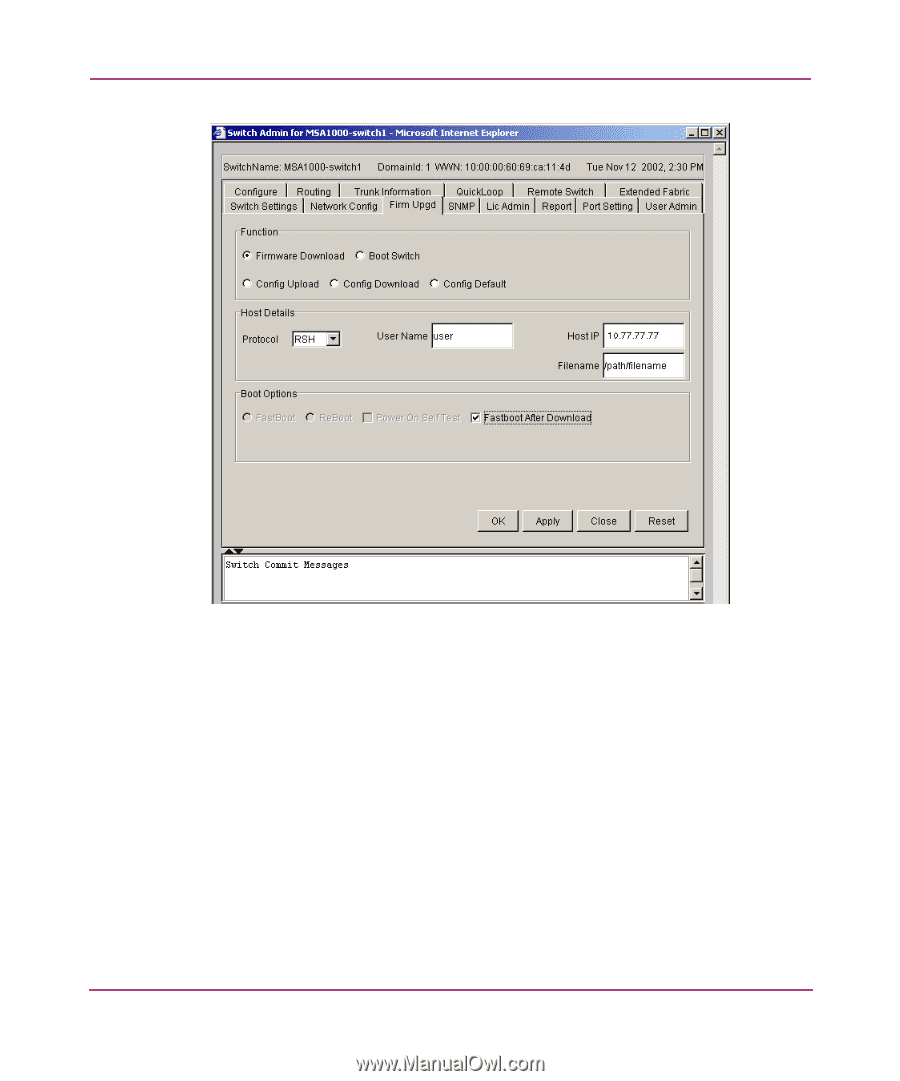
Backing Up Configuration Data and Upgrading Firmware
58
MSA SAN Switch 2/8 Installation Guide
Figure 12:
Firmware Upgrade tab
5.
Select the
Firmware Download
function.
6.
Modify the
Host IP
address to indicate the host with the firmware.
7.
Modify the
Filename
to indicate the path and filename of the firmware.
8.
Select the
Fastboot After Download
boot option.
9.
Select
Apply
.
Wait for the firmware download to complete and the switch to restart.