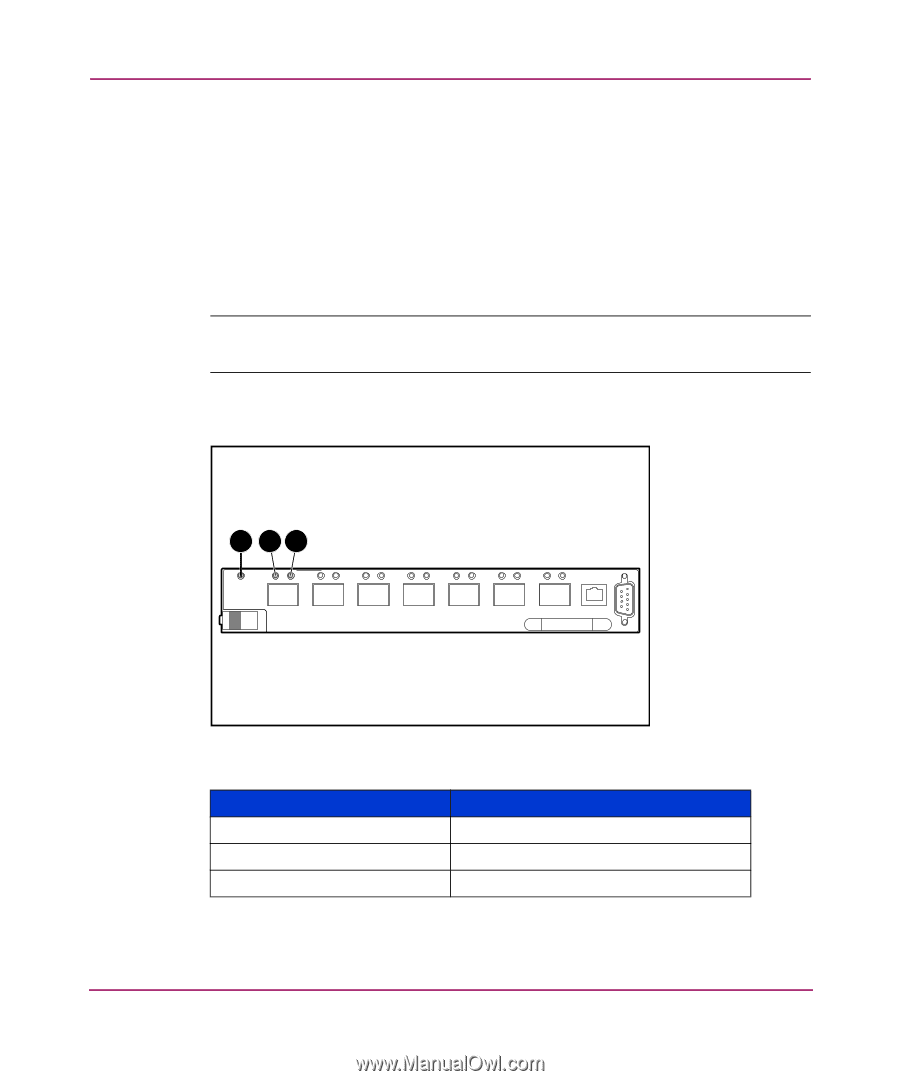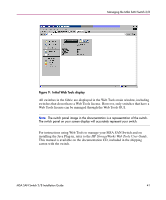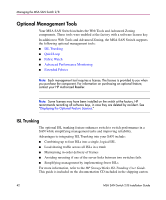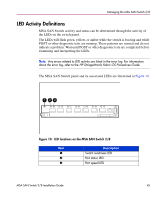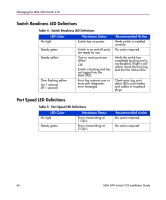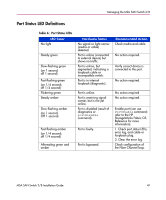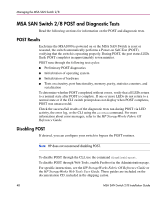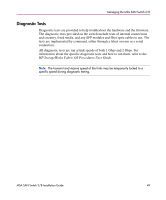HP StorageWorks MSA 2/8 HP StorageWorks MSA SAN Switch 2/8 Installation Guide - Page 45
LED Activity Definitions, HP StorageWorks Fabric OS Procedures Guide
 |
View all HP StorageWorks MSA 2/8 manuals
Add to My Manuals
Save this manual to your list of manuals |
Page 45 highlights
Managing the MSA SAN Switch 2/8 LED Activity Definitions MSA SAN Switch activity and status can be determined through the activity of the LEDs on the switch panel. The LEDs will flash green, yellow, or amber while the switch is booting and while POST or other diagnostic tests are running. These patterns are normal and do not indicate a problem. Wait until POST or other diagnostic tests are completed before examining and interpreting the LEDs. Note: Any errors related to LED activity are listed in the error log. For information about the error log, refer to the HP StorageWorks Fabric OS Procedures Guide. The MSA SAN Switch panel and its associated LEDs are illustrated in Figure 10. 1 23 Figure 10: LED locations on the MSA SAN Switch 2/8 Item 1 2 3 Description Switch readiness LED Port status LED Port speed LED MSA SAN Switch 2/8 Installation Guide 45